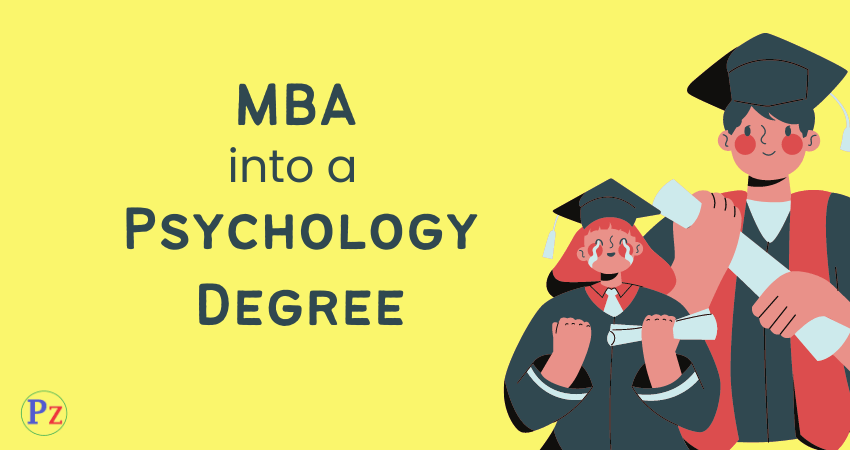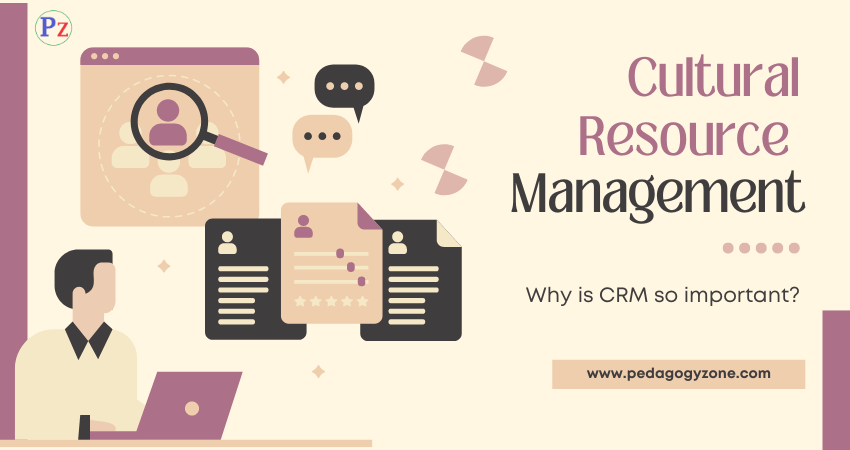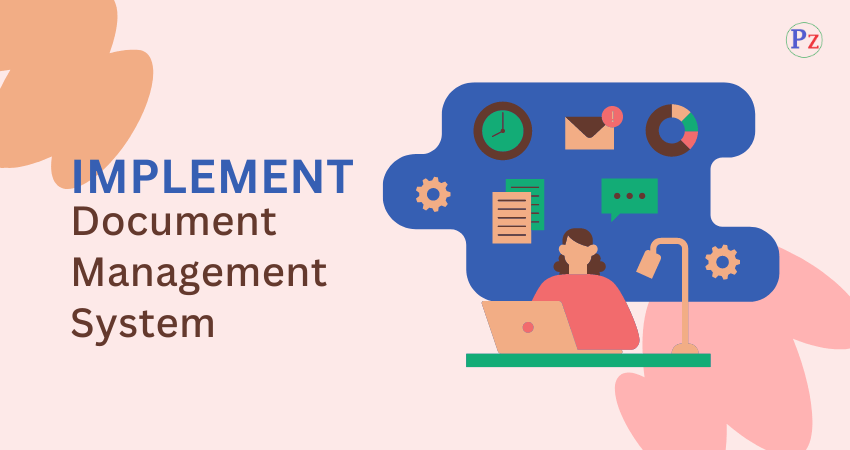Histogram
What is it?
✔ A histogram is a bar chart/diagram showing a distribution of variable quantities or characteristics.
✔ It is a graphical display of the frequency distribution of the numerical data.
✔ The data are displayed as a series of rectangles of equal width and varying heights.
When do we use it?
✔ A histogram is used to show clearly where the most frequently occurring values are located and the data is distributed.
✔ It is also a tool for determining the maximum process results.
✔ It enables the analyst to quickly visualize the features of a complete set of data.
How do we construct it?
A histogram may be constructed using the following steps:
1. After the data collection, count the number of data values collected.
2. Determine the range of the data.
Range = Highest value – Lowest value
3. Divide the data values in groups or classes and count the number of values in each class. Table 1 shows the guidelines to divide the data values.
Table 1. Guidelines to form classes
| Number of values | Number of classes | Number of values | Number of classes |
| Less than 50 | 5 – 7 | 100 – 250 | 7 – 12 |
| 50 – 100 | 6 – 10 | More than 250 | 10 – 20 |
4. Now determine the width of the class.
Width of the class = Range / Number of classes selected from Table 1
5. Draw a frequency table for all values.
6. Construct a histogram based on the frequency table. For that, mark the class limits on the horizontal axis and the frequency on the vertical axis.
7. Finally write the title and number of values on the diagram.
Types of Histograms and their Interpretations
The various possible types of histograms are depicted in Figs.1(a) to (h).

| Shape | Description |
| Bell-shaped | Symmetrical shape with a peak in middle representing a normal distribution (Fig.1(a)). |
| Double-peaked | Two normal distributions with two peaks in middle indicating more than one distribution at work (Fig.1(b)). |
| Plateau | Flat top, no distinct peak and tails indicating more than one distribution at work (Fig.1(c)). |
| Comb | Alternative peaks showing possible errors in data collection and analysis (Fig.1(d)). |
| Isolated peak | Two normal distributions suggesting two processes taking place at the same time (Fig.1(e)). |
| Edged peak | A normal distribution curve with a large peak at one end indicating errors in data recording (Fig.1(f )). |
| Skewed | An asymmetrical shape positively or negatively skewed – usually reflecting limits in the specification on one side (Fig.1(g)). |
| Truncated | An asymmetrical shape with a peak at the end. Usually being a part of a normal distribution with part of it having been removed (Fig.1(h)). |