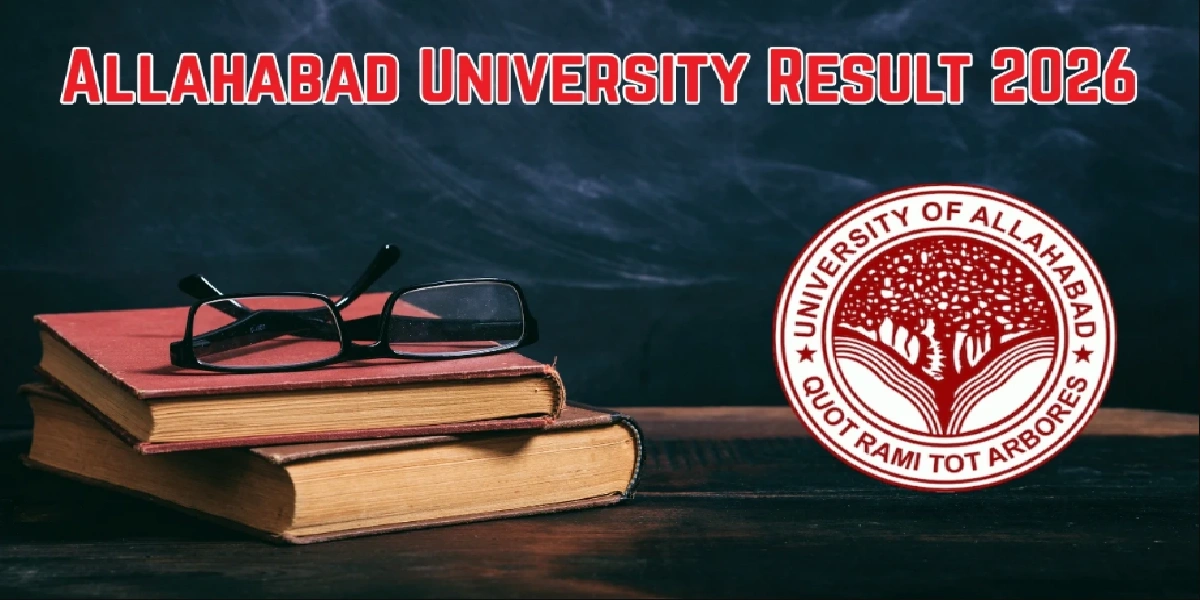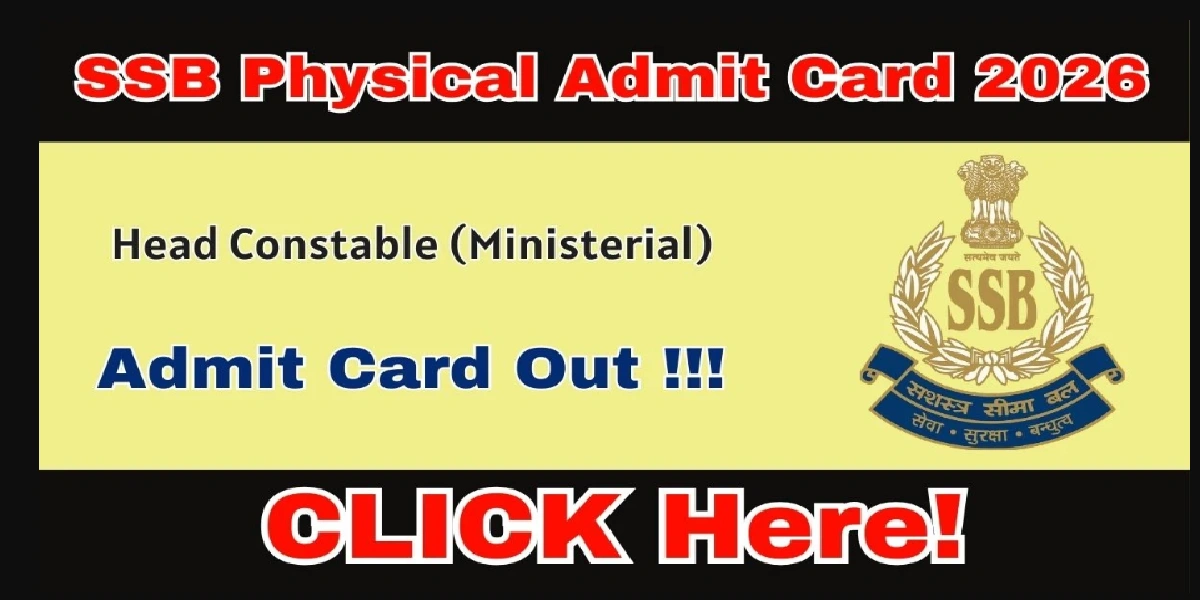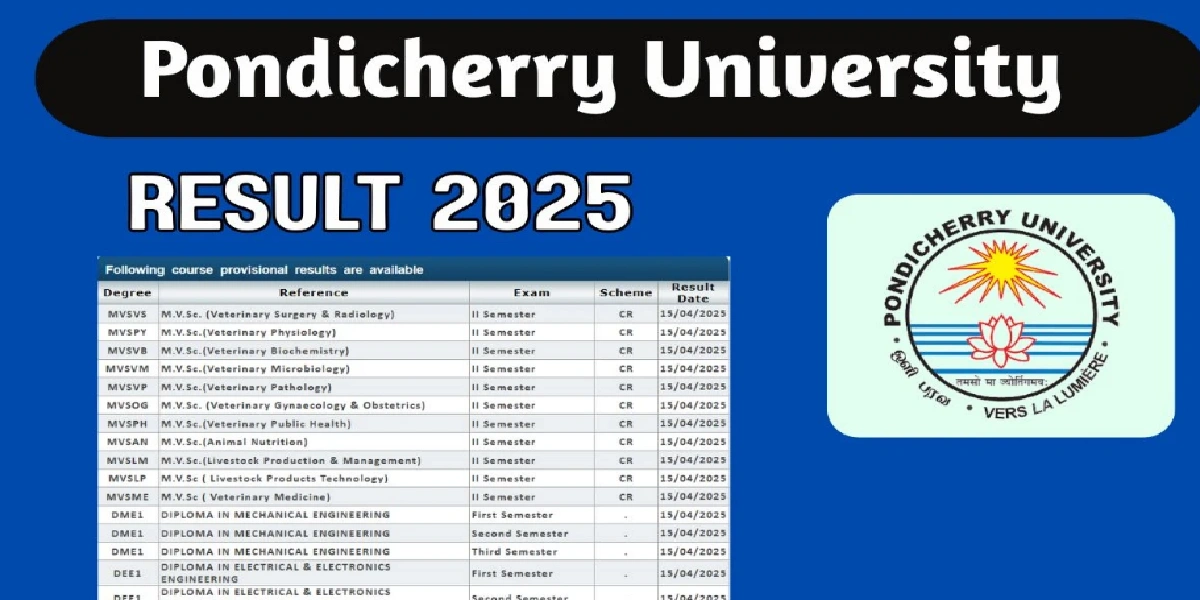Bharat Heavy Electricals Limited (BHEL) is one of India’s premier public sector engineering and manufacturing enterprises. It often recruits technicians and artisans in multiple trades to support its diverse industrial units. This 2025 recruitment drive is for Artisan Grade IV positions across trades like Fitter, Welder, Electrician, Machinist, Turner, Electronics Mechanic, and Foundryman
The Importance of the Admit Card in Recruitment Exams
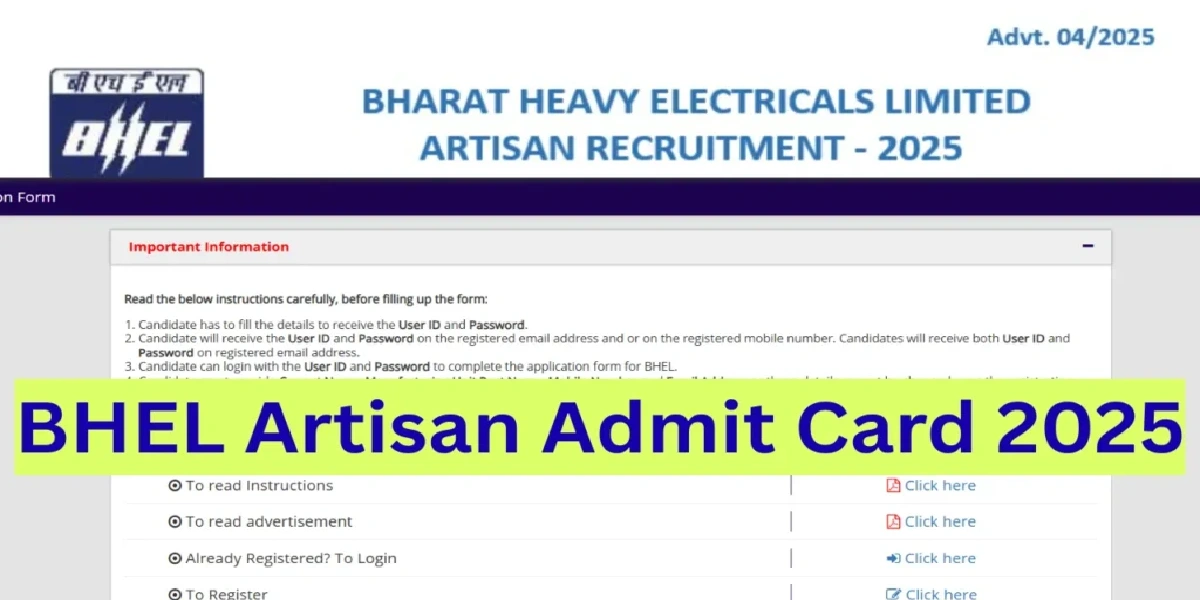
The admit card is non-negotiable. Without it, you’re not allowed into the exam hall. It confirms your identity, exam center, and ensures the process is fair. It also provides crucial guidelines for exam day. Essentially: no admit card = no exam.
Latest News: Admit Card Release
The Official Announcement
On 4 October 2025, BHEL officially released the Admit Card for the Artisan recruitment exam. This was confirmed via multiple exam news portals proclaiming “BHEL Artisan Admit Card 2025 OUT.”
Reactions & Candidate Concerns
Many candidates breathed a sigh of relief—some were worried about delays, server crashes, or technical glitches. Forums and exam communities have reported intermittent access issues, especially during peak traffic periods. Always try downloading during off-peak times, if possible.
Reliable Sources Confirming the Release
Trusted sources confirming the release include:
FreeJobAlert: “BHEL Artisan Admit Card 2025 OUT” announcement
Adda247: Hall ticket download link & details
Testbook: Confirmation of admit card on 4 Oct
CareerPower: Updated blog with timeline & details
Always cross-check with the official BHEL / careers portal to avoid phishing or fake links.
How to Download the Admit Card
Downloading your bhel artisan admit card 2025 is straightforward. Here’s a step-by-step guide:
step-by-Step Process
Visit the official BHEL recruitment portal: typically careers.bhel.in or the BHEL main website.
Look for the “Recruitment / Admit Card / Careers” section.
Click on “BHEL Artisan Admit Card 2025” link.
Enter your Registration Number / Roll Number and Date of Birth / Password.
Solve the CAPTCHA (if present), then click Submit.
Once the admit card appears, download it as PDF and print 2–3 copies.
Details Mentioned on the Admit Card
When you open your admit card PDF, check for these essential fields:
Candidate Information Fields
Name of the candidate
Father’s/Mother’s name
Registration Number / Roll Number
Date of Birth
Category (General / SC / ST / OBC / EWS)
Exam Center, Date & Timings
Exam center name and full address
Date of exam
Reporting time & exam start time
Duration & shift (if applicable)
Instructions, Photograph & Signature
Recent passport-sized photo & signature
Instructions to reach the center, items allowed or restricted
A signature box and sometimes ID proof requirement
Any instructions about COVID / safety norms
Double-check these against what you submitted during application. If there’s a mismatch, take action immediately.