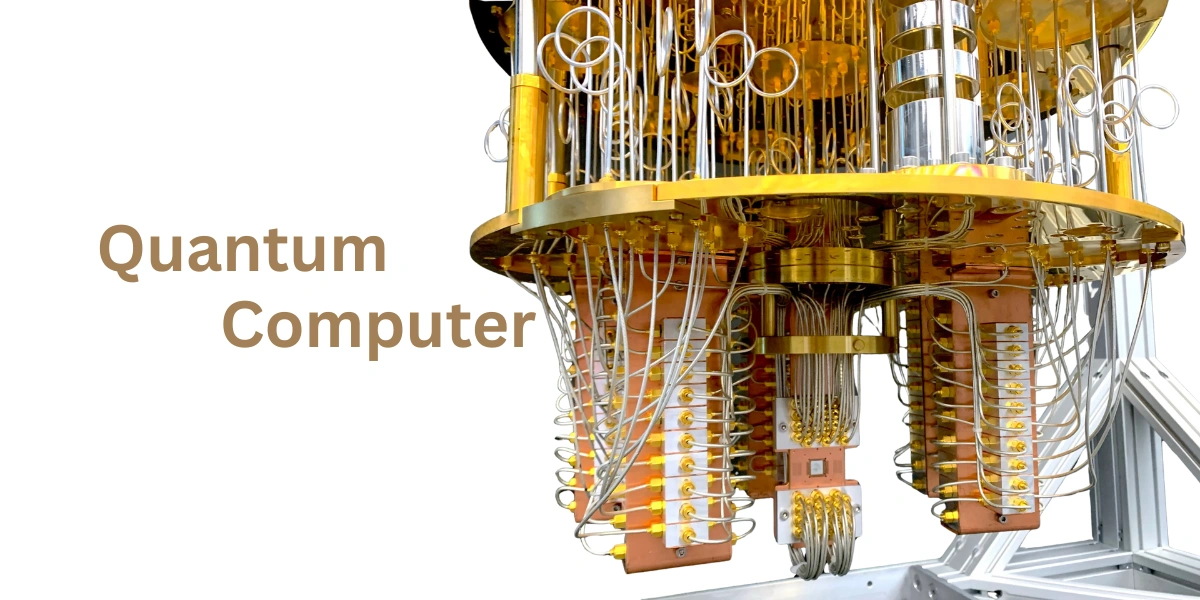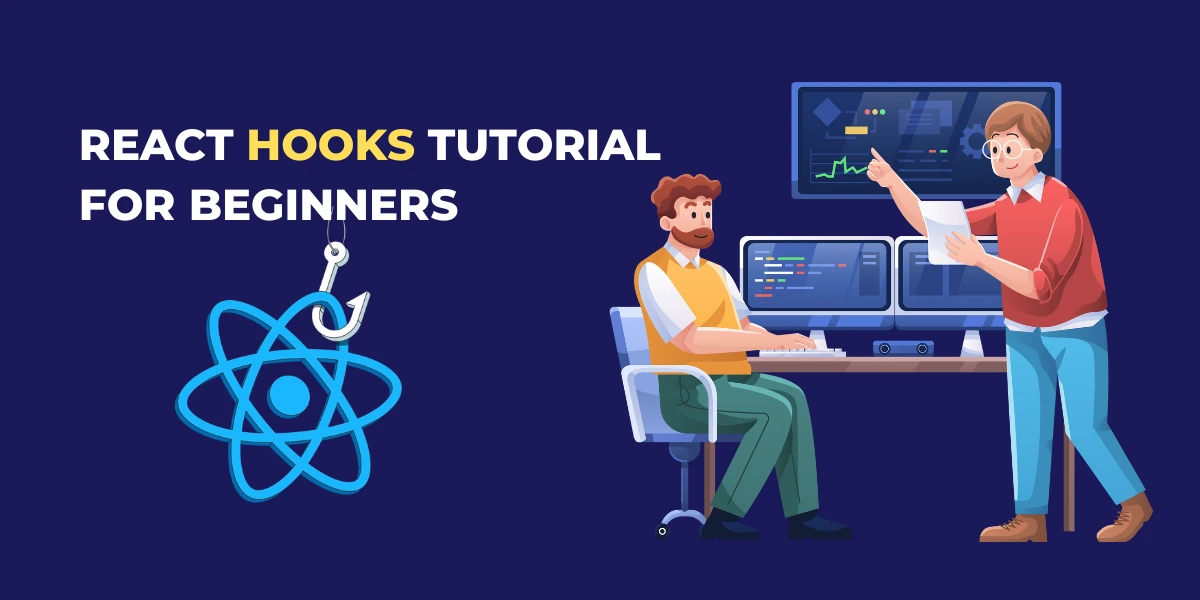SQL Syntax
When delving into the realm of databases, it is essential to have a foundational understanding of SQL syntax. From creating tables to querying databases, a grasp of basic SQL knowledge forms the bedrock of effective database management. With the ability to manipulate data through commands such as SELECT, UPDATE, INSERT, and DELETE, a fundamental understanding of SQL syntax is pivotal for anyone working with databases.
Data types in SQL serve as the building blocks of database design and management. Understanding the nuances of different data types is crucial for creating tables that accurately reflect the nature of the data being stored. Whether it be text-based data, numeric values, or date and time information, having a command over data types is a cornerstone of SQL syntax proficiency.
Data Types in SQL
When working with databases in SQL, understanding data types is crucial for properly defining the characteristics of the data stored in tables. Each column in a table must have a specific data type assigned to it, such as VARCHAR for textual data, INT for integer values, and DATE for date and time information. This ensures that the database stores and retrieves data accurately and efficiently, maintaining data integrity throughout operations.
Another key aspect of data types in SQL is the ability to specify constraints to further define the nature of the data within a column. Constraints such as NOT NULL require a column to always have a value, while UNIQUE ensures that each value in the column is distinct. Additionally, DEFAULT constraints allow you to set a predefined value that is automatically assigned to the column if no other value is provided during data insertion. By utilizing these constraints in conjunction with data types, you can enforce data validation rules and maintain consistency in your database operations.
Querying Databases
To retrieve specific information from a database, SQL queries are constructed using SELECT statements. These statements allow users to specify the desired columns and rows to be retrieved. By using conditions such as WHERE clauses, results can be filtered based on specific criteria, ensuring that only relevant data is returned. Additionally, the GROUP BY and ORDER BY clauses enable users to group the results based on certain columns and arrange them in a desired order, respectively.
Another important aspect of querying databases is the use of JOIN operations. JOINs are employed to combine data from multiple tables based on a related column between them. The types of JOINs include INNER JOIN, LEFT JOIN, RIGHT JOIN, and FULL JOIN, each serving a specific purpose in retrieving data from different tables. Utilizing JOINs effectively enables users to retrieve comprehensive datasets that are spread across various tables within the database.
Creating Tables
When setting up a database in SQL, one of the fundamental tasks is creating tables. Tables are where all the data is stored, and each table consists of columns and rows. The columns define the structure of the data, specifying the type of data that can be stored in each column, as well as any constraints or conditions.
To create a table, you use the CREATE TABLE statement, followed by the table name and a list of columns along with their data types. In SQL, data types such as VARCHAR, INTEGER, DATE, etc., are used to specify the kind of data that can be stored in each column. Additionally, you can define constraints like PRIMARY KEY, DEFAULT values, and NOT NULL to further control the data being inserted into the table.
Inserting Data
When populating a database, the process of adding new records is known as inserting data. This operation involves providing values for each column in a table to create a new row. To initiate the insertion, users should specify the table name followed by the columns they want to insert data into, and the respective values. It is crucial to ensure that the data being inserted adheres to the defined data types for each column to prevent errors and maintain data integrity. Using the correct syntax and providing accurate values are essential steps in successfully adding data to a table.
In SQL, the INSERT INTO statement is utilized to perform data insertion. This statement allows users to specify the columns they intend to populate along with the corresponding values. To simplify the insertion process and handle situations where certain columns may have default values defined, SQL provides the option to exclude specific columns from the statement. By omitting columns with default values, users can streamline the insertion process and focus solely on providing data for columns that require specific values. It is important to pay attention to the order of columns and values to ensure that the data is inserted accurately into the intended rows within the table.
Updating Records
To update records in a database, you need to use the SQL statement UPDATE. This statement allows you to modify existing data in a table based on specific conditions. When updating records, it is crucial to include a WHERE clause to identify the records that need to be changed. Without specifying this condition, all records in the table will be updated, which can lead to unintended consequences.
When updating records, you can set new values for one or more columns in the table. It is essential to double-check the values you are updating to ensure accuracy. Additionally, make sure to test your UPDATE statements before running them in a production environment to prevent any potential errors. By following these guidelines, you can effectively update records in your database without any complications.
Deleting Data
When managing a database, the capability to remove data is crucial. By utilizing the DELETE statement in SQL, you can efficiently eliminate unwanted records from a table. Remember to always specify the conditions to identify which rows are to be deleted, ensuring that only the intended data is removed from the database.
In scenarios where you desire to remove all the records from a table, the TRUNCATE TABLE statement can be used as a faster alternative to deleting data. This command effectively empties the table without deleting the table structure itself, offering a convenient way to reset the content to its default state. Be cautious when using this command, as it removes all data without the option to retrieve it once executed.
Filtering Results
When retrieving data from a database in SQL, it is often necessary to filter the results to obtain specific information. This can be achieved using the WHERE clause in conjunction with conditions such as equality (=), inequality (!= or <>), greater than (>), less than (<), and more. By specifying these conditions, you can narrow down the results to only include records that meet the specified criteria.
Additionally, SQL allows for the use of logical operators such as AND, OR, and NOT to further refine the filtering process. These operators enable you to combine multiple conditions to retrieve data that meets various requirements. By carefully constructing your WHERE clause with appropriate conditions and logical operators, you can efficiently filter the results returned from a query to obtain the exact information you need.
| Read More Topics |
| PostgreSQL cheat sheet |
| Schema change statement in SQL |
| SQL interview questions for freshers |