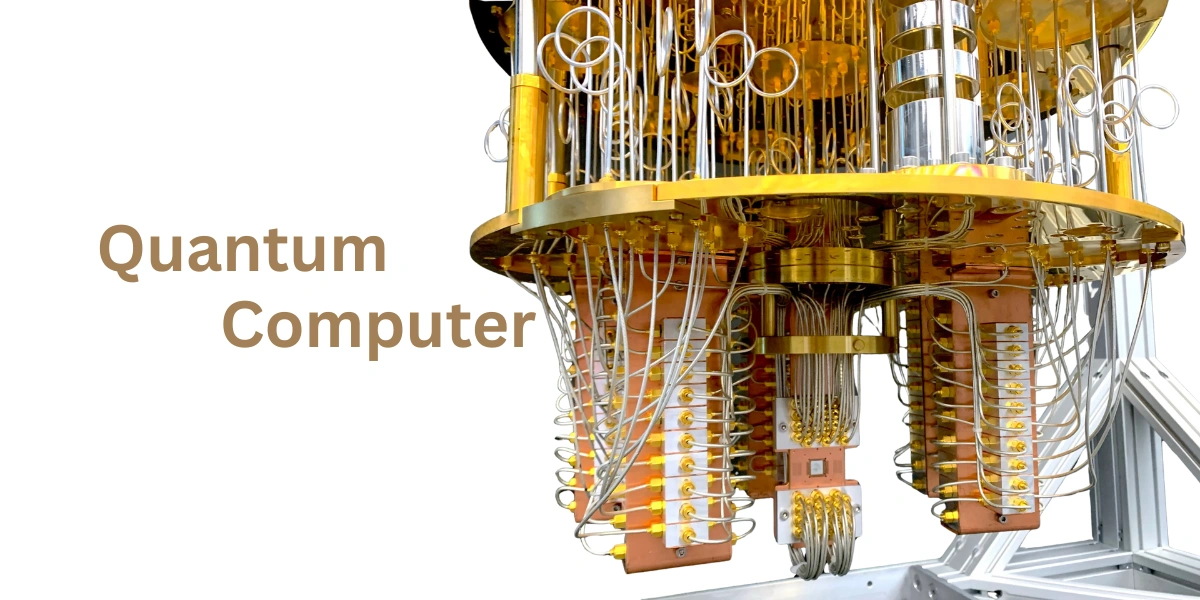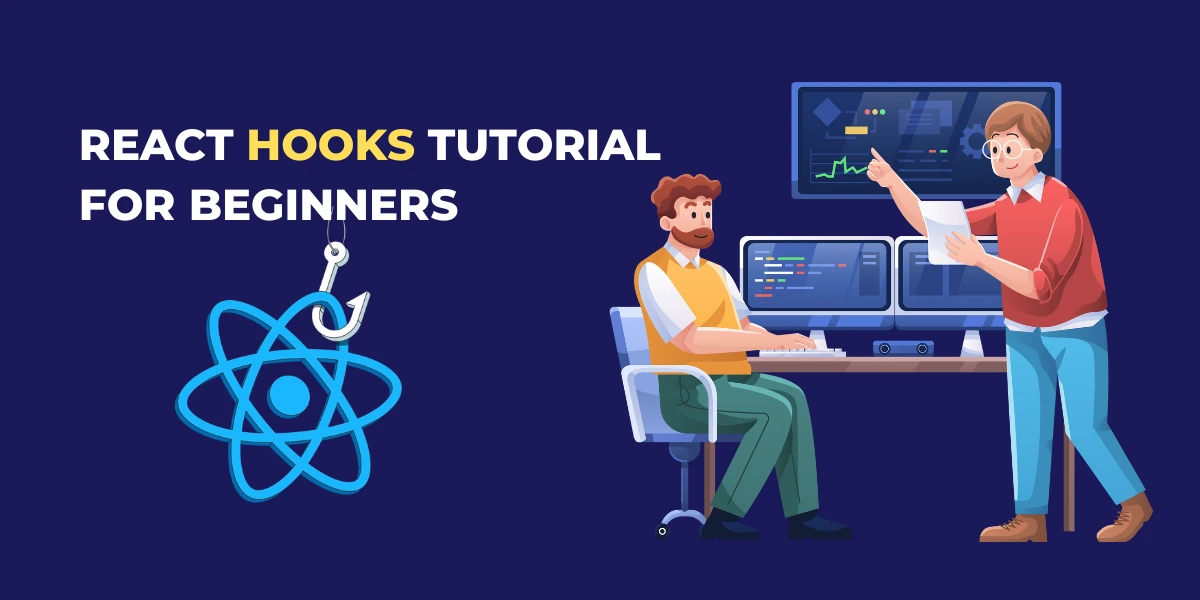If Character is Double Quote JavaScript: something as seemingly simple as identifying a double quote can be more nuanced than you might expect. Whether you’re parsing text, cleaning input, or building a complex string manipulation tool, knowing how to reliably check for a double quote character is a fundamental skill.
// 1. Basic Methods of Checking for Double Quote
// Method 1: Direct Comparison
function isDoubleQuote_DirectCompare(char) {
return char === '"';
}
// Method 2: Character Code Comparison
function isDoubleQuote_CharCode(char) {
return char.charCodeAt(0) === 34;
}
// Method 3: Unicode Escape Sequence
function isDoubleQuote_Unicode(char) {
return char === '\u0022';
}
// 2. Advanced Checking Techniques
// Method 4: Regex-based Check
function isDoubleQuote_Regex(char) {
return /^"$/.test(char);
}
// Method 5: Type-Safe Checking with Additional Validation
function isDoubleQuote_TypeSafe(char) {
// Ensures input is a string and exactly one character
return typeof char === 'string' &&
char.length === 1 &&
char === '"';
}
// 3. Performance-Optimized Checking
function isDoubleQuote_Performance(char) {
// Fastest method for large-scale operations
return char === '"'
|| char.charCodeAt(0) === 34;
}
// 4. Comprehensive Quote Detection Utility
class QuoteDetector {
constructor() {
// Caching for performance
this.doubleQuoteCode = '"'.charCodeAt(0);
this.singleQuoteCode = "'".charCodeAt(0);
}
// Detect any type of quote
isQuote(char) {
if (!char || typeof char !== 'string' || char.length !== 1) {
return false;
}
const charCode = char.charCodeAt(0);
return charCode === this.doubleQuoteCode ||
charCode === this.singleQuoteCode;
}
// Specifically check for double quote
isDoubleQuote(char) {
return this.isQuote(char) && char === '"';
}
}
// Example Usage
function demonstrateQuoteChecking() {
const detector = new QuoteDetector();
const testCases = ['"', "'", 'a', ''];
console.log("Quote Detection Results:");
testCases.forEach(char => {
console.log(`Character '${char}':
Direct Compare: ${isDoubleQuote_DirectCompare(char)}
Char Code: ${isDoubleQuote_CharCode(char)}
Unicode: ${isDoubleQuote_Unicode(char)}
Regex: ${isDoubleQuote_Regex(char)}
Type-Safe: ${isDoubleQuote_TypeSafe(char)}
Performance Check: ${isDoubleQuote_Performance(char)}
Detector Class: ${detector.isDoubleQuote(char)}
`);
});
}
// Run the demonstration
demonstrateQuoteChecking();
// Bonus: Edge Case Handling
function robustDoubleQuoteCheck(input) {
// Handles various input types and edge cases
if (input === null || input === undefined) return false;
// Convert to string if not already a string
const str = String(input);
// Check for single character or escaped quote scenarios
return str === '"' ||
str === '\\"' ||
str.charCodeAt(0) === 34;
}
// Practical Example: String Sanitization
function sanitizeString(str) {
return str
.split('')
.filter(char => !isDoubleQuote_TypeSafe(char))
.join('');
}
// Export for module usage
module.exports = {
isDoubleQuote_DirectCompare,
isDoubleQuote_CharCode,
isDoubleQuote_Unicode,
isDoubleQuote_Regex,
isDoubleQuote_TypeSafe,
isDoubleQuote_Performance,
QuoteDetector,
robustDoubleQuoteCheck,
sanitizeString
};
Key Takeaways:
1. JavaScript offers multiple ways to check for a double quote
2. Performance and type safety are crucial considerations
3. Context matters when choosing a quote detection method
4. Always validate and sanitize input when working with strings
Read More: How to create a forever loop in JavaScript