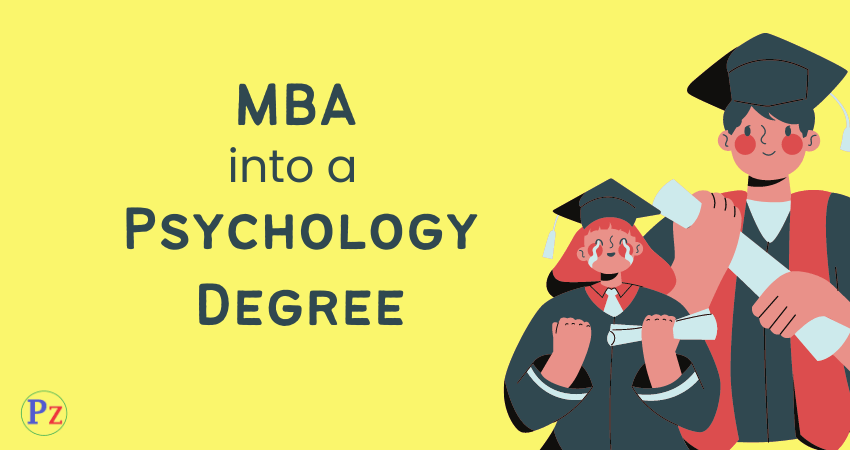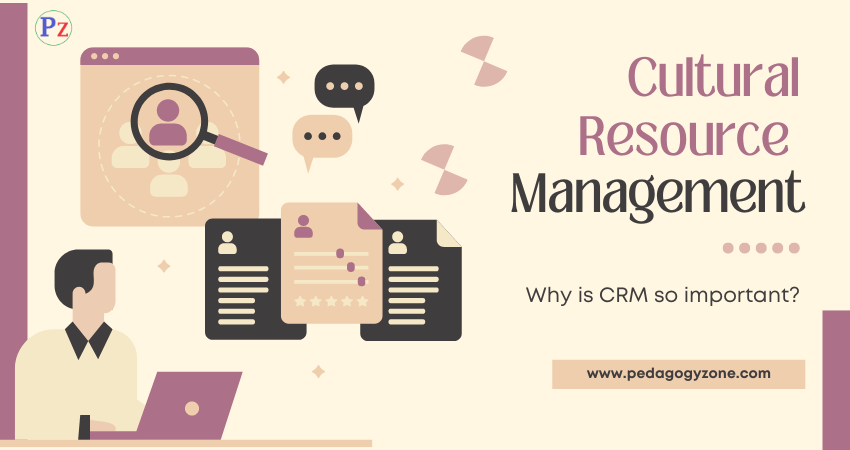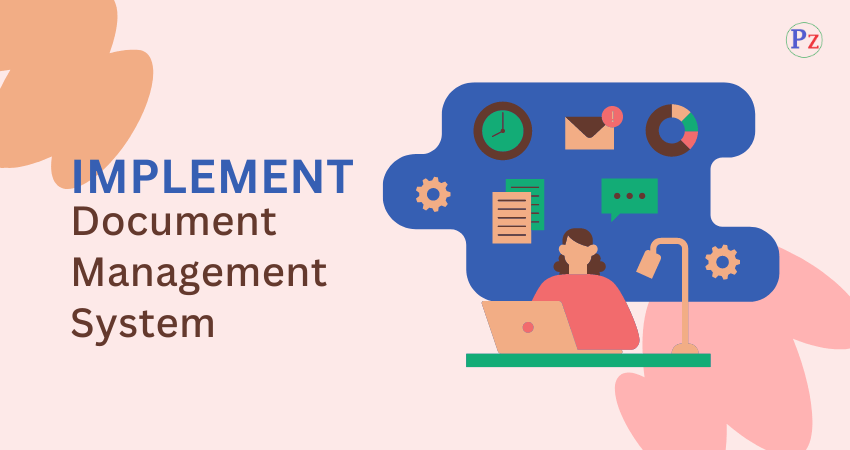FMEA ProcedURE
1.Describe the product/process and its function.
2. Create a block diagram of the product/process: The block diagram shows the logical relationships of components and establishes a structure around which the FMEA can be developed.
3. Complete the header of the FMEA form worksheet: Item, Design/Process responsibility (i.e., team leader), Prepared by, Model number/Year, Key date, Core team (i.e., team members name), and Revision date . Modify these headings as needed.
4. List product/process functions.
5. Identify failure modes
✓ A failure mode is defined as the manner in which a component, subsystem, system, process, etc., could potentially fail to meet the design purpose.
✓ Examples of potential failure modes include: Corrosion, torque, fatigue, deformation, cracking, electrical short or open, and hydrogen embrittlement.
6. Describe the potential failure effects
✓ For each failure mode identified the engineer should determine what the ultimate effect will be.
✓ A failure effect is defined as the result of a failure mode on the function of the product/process as perceived by the customer.
✓ Examples of failure effects include: Injury to the user, impaired operation, poor appearance, odours, noise, and degraded performance.
7. Establish a numerical ranking for the severity (S) of the effect
✓ Severity is the assessment of the seriousness of the failure effect.
✓ A common industry standard scale uses 1 to represent no effect and 10 to indicate very serious effect.
✓ This numerical ranking enables the engineer to prioritize the failures and address the real big issues first.
8. The CLASS column is used to classify any special product characteristics for components, sub-systems, or systems that may require additional process controls.
9. Identify the potential causes/mechanisms of failure
✓ A failure cause is defined as a design weakness that may result in a failure.
✓ The potential causes for each failure mode should be identified and documented.
✓ The causes should be listed in technical terms and not in terms of symptoms.
✓ Examples of potential causes include: Improper torque applied, improper operating conditions, contamination, erroneous algorithms, improper alignment, excessive loading, and excessive voltage.
10. Enter the probability factor
✓ Occurrence (O) is the chance that one of the specific causes/mechanisms will occur.
✓ A numerical weight should be assigned to each cause that indicates how likely that cause is (i.e., probability of the cause causing).
✓ A common industry standard scale uses 1 to represent not likely and 10 to indicate inevitable
11. Identify current controls (design or process)
✓ Current controls (design or process) are the mechanisms that prevent the cause of the failure mode from occurring or which detect the failure before it reaches the customer.
✓ These controls may be supported through tests, mathematical studies, feasibility reviews, and prototype testing.
12. Determine the likelihood of detection (D)
✓ Detection (D) is an assessment of the likelihood that the current controls will detect the cause of the failure mode or the failure mode itself.