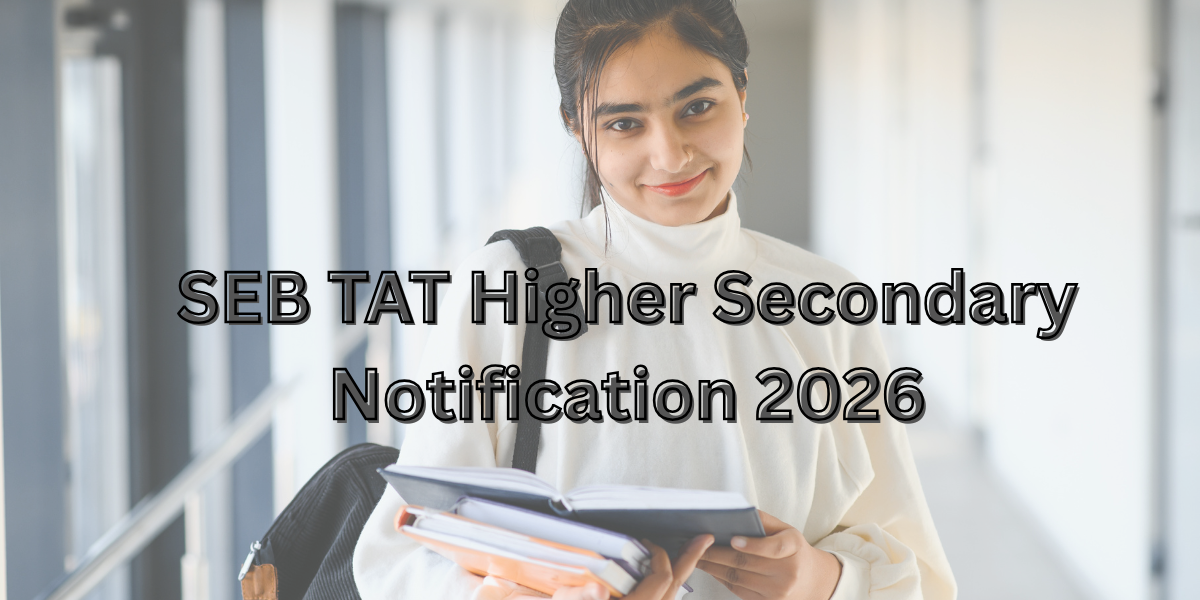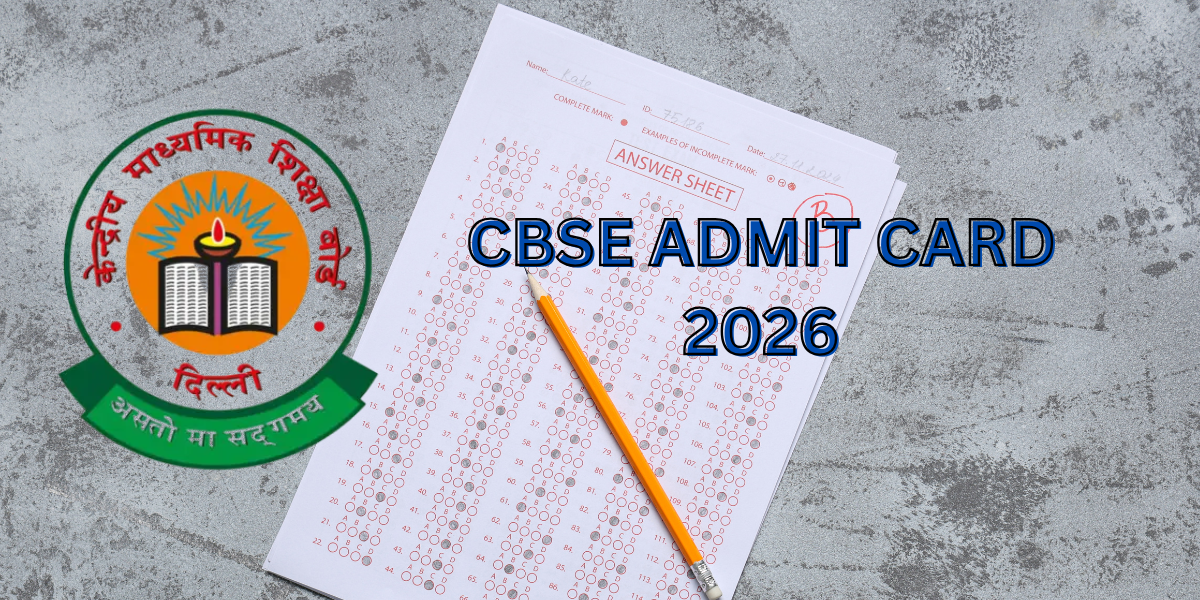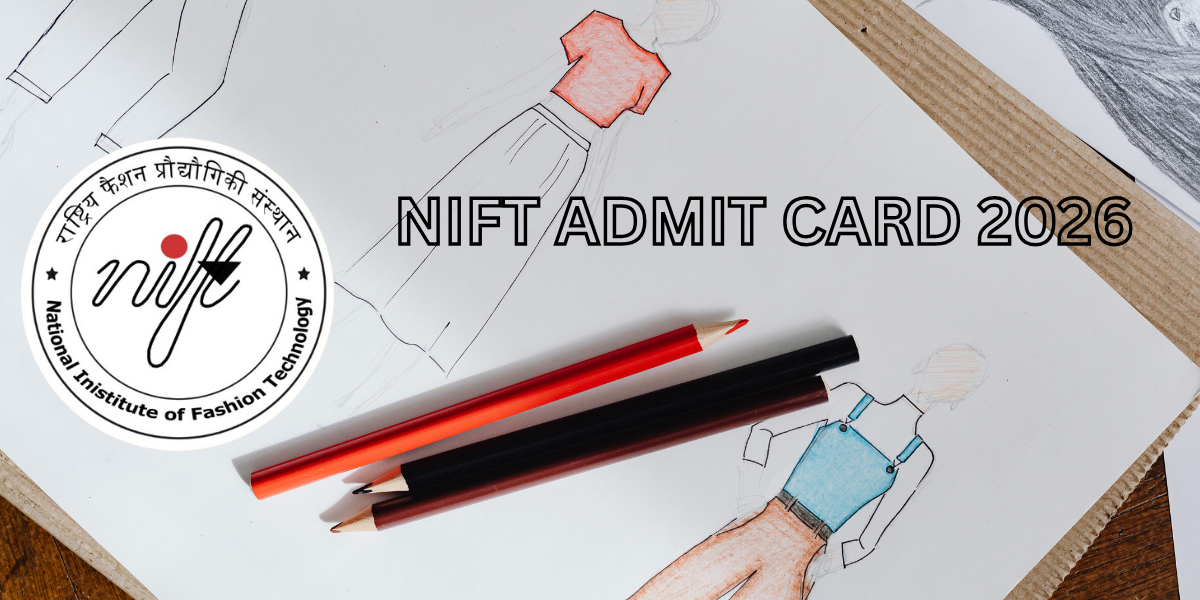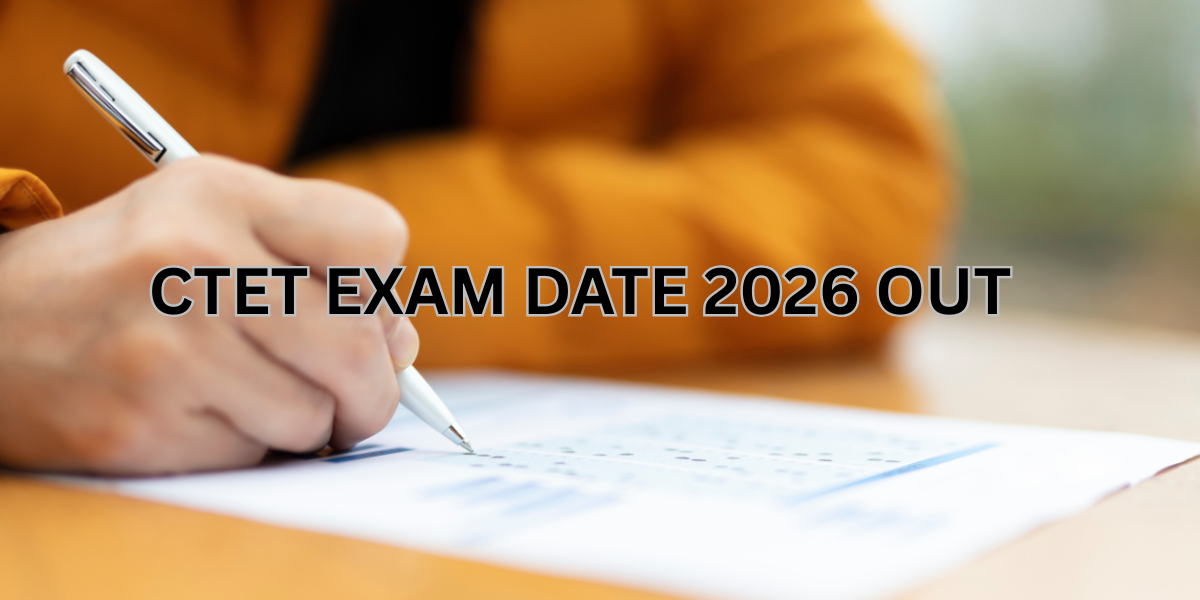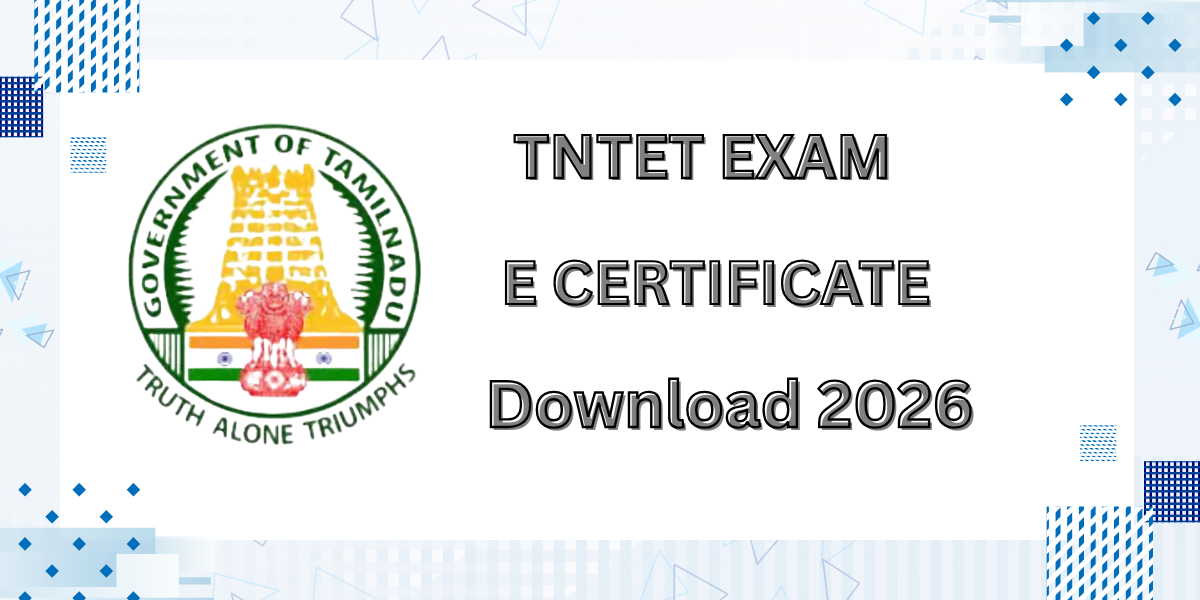In the world of computing and digital electronics, binary and hexadecimal number systems play a crucial role in the representation and manipulation of data. While the binary system, consisting of only two digits (0 and 1), is the fundamental language of computers, the hexadecimal system, with its sixteen digits (0-9 and A-F), offers a more compact and human-readable way to work with binary data. In this comprehensive guide, we will delve into the intricacies of binary to hexadecimal table, providing you with the knowledge and tools to seamlessly navigate between these two number systems.
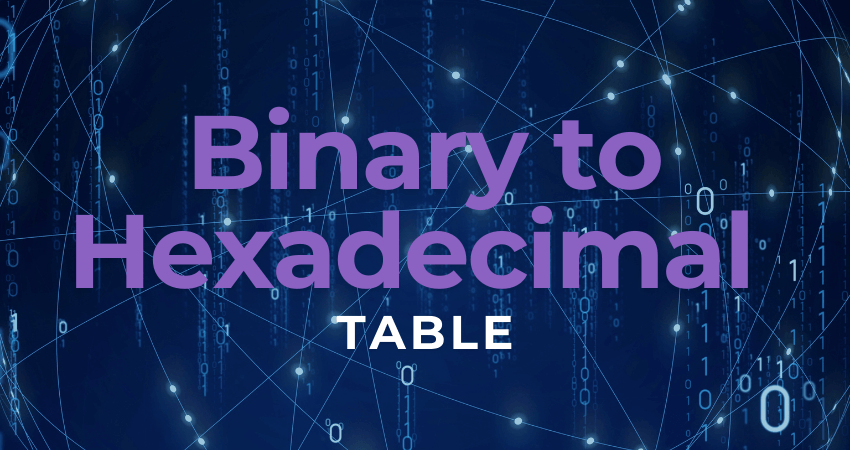
Understanding Binary and Hexadecimal
To fully appreciate the importance of binary to hexadecimal table, it’s essential to first understand the basic principles of each number system.
The binary number system is a base-2 system, meaning that each digit, or bit, can only represent the values 0 or 1. This binary language is the foundation of all digital devices, as it allows computers to process and store information in the form of electrical signals.
On the other hand, the hexadecimal number system is a base-16 system, utilizing sixteen distinct digits: 0, 1, 2, 3, 4, 5, 6, 7, 8, 9, A, B, C, D, E, and F. Hexadecimal numbers are commonly used in computer programming, digital design, and various other applications where a more compact representation of binary data is desired.
The Need for binary to hexadecimal table
The need for binary to hexadecimal table arises from the fact that binary numbers can quickly become cumbersome and difficult to work with, especially when dealing with large quantities of data. Hexadecimal numbers, on the other hand, offer a more human-readable and compact representation of the same information.
For example, consider the binary number 1010100101101011. This sixteen-bit number can be more easily represented in hexadecimal as AB6B. The ability to quickly and accurately convert between these two number systems is essential for tasks such as:
- Hardware and software development: Programmers and hardware engineers often need to work with low-level data representations, where hexadecimal provides a more efficient way to read, write, and manipulate binary data.
- Memory and storage addressing: Hexadecimal is commonly used to represent memory addresses, which are fundamental in computer architecture and programming.
- Color representation: In web development and digital graphics, hexadecimal color codes are widely used to specify the exact color of elements on a screen or in an image.
- Debugging and troubleshooting: When working with hardware or software issues, being able to convert between binary and hexadecimal can greatly facilitate the debugging process, as hexadecimal provides a more compact and readable representation of the underlying data.
The binary to hexadecimal table Process
The process of converting a binary number to its hexadecimal equivalent is relatively straightforward and can be broken down into a few simple steps:
- Group the binary digits: Start by grouping the binary digits into sets of four, working from right to left. If the binary number does not have a length that is a multiple of four, pad the leftmost digits with zeros to create complete groups of four.
- Convert each group to hexadecimal: For each group of four binary digits, refer to the binary to hexadecimal table table (provided later in this article) to determine the corresponding hexadecimal digit.
- Combine the hexadecimal digits: Arrange the hexadecimal digits in the same order as the original binary groups to obtain the final hexadecimal representation.
Let’s walk through an example to solidify the understanding of this process:
Example: Convert the binary number 10101010101010101010 to its hexadecimal equivalent.
Step 1: Group the binary digits into sets of four, working from right to left.
1010 1010 1010 1010 1010
Step 2: Convert each group to its corresponding hexadecimal digit.
1010 (binary) = A (hexadecimal)
1010 (binary) = A (hexadecimal)
1010 (binary) = A (hexadecimal)
1010 (binary) = A (hexadecimal)
1010 (binary) = A (hexadecimal)
Step 3: Combine the hexadecimal digits to obtain the final result.
The hexadecimal equivalent of 10101010101010101010 is AAAAA.
binary to hexadecimal table Table
To make the conversion process even easier, here’s a comprehensive binary to hexadecimal table table:
| Binary | Hexadecimal | Binary | Hexadecimal |
| 0000 | 0 | 1000 | 8 |
| 0001 | 1 | 1001 | 9 |
| 0010 | 2 | 1010 | A |
| 0011 | 3 | 1011 | B |
| 0100 | 4 | 1100 | C |
| 0101 | 5 | 1101 | D |
| 0110 | 6 | 1110 | E |
| 0111 | 7 | 1111 | F |
This table provides a quick reference for converting any binary group of four digits to its corresponding hexadecimal digit. By memorizing or having this table readily available, you can efficiently convert binary numbers to their hexadecimal equivalents.
Practical Applications of binary to hexadecimal table
The ability to convert between binary and hexadecimal has a wide range of practical applications in various fields. Let’s explore a few examples:
- Computer programming: In low-level programming languages, such as assembly or machine code, hexadecimal is commonly used to represent memory addresses, instruction codes, and other data. Being able to convert between binary and hexadecimal is essential for understanding and manipulating these low-level representations.
- Digital design and electronics: In the field of digital electronics, binary data is used to represent signals, logic gates, and other components. Hexadecimal provides a more compact way to work with and visualize these digital systems, making it invaluable for engineers and circuit designers.
- Network and system administration: Network protocols, such as IPv4 and IPv6, use hexadecimal notation to represent IP addresses. System administrators often need to convert between binary, decimal, and hexadecimal representations to troubleshoot network issues and manage network resources effectively.
- Color representation: In web development and graphic design, hexadecimal color codes are widely used to specify the exact color of elements on a screen or in an image. Being able to convert between binary, decimal, and hexadecimal color values is essential for creating and manipulating digital colors.
- Cryptography and security: Hexadecimal is commonly used in the representation of cryptographic keys, hash values, and other security-related data. Understanding binary to hexadecimal table is crucial for those working in the field of cryptography and information security.
By mastering the art of binary to hexadecimal table, you’ll be equipped to tackle a wide range of tasks and challenges in the digital world, from low-level programming to advanced data analysis and visualization.
Conclusion: In this comprehensive guide, we’ve explored the intricacies of binary to hexadecimal table, providing you with the knowledge and tools to seamlessly navigate between these two essential number systems. By understanding the underlying principles, practicing the conversion process, and utilizing the provided conversion table, you’ll be well-equipped to tackle a wide range of tasks and challenges in the digital realm.
Whether you’re a programmer, an engineer, a network administrator, or a graphic designer, the ability to convert between binary and hexadecimal will prove invaluable in your work. Embrace this fundamental skill and unlock new possibilities in your digital endeavors.
| Read More Topics |
| How to code a binary classifier in python |
| How to build a calculator interview question? |
| Oracle SQL cheat sheet |