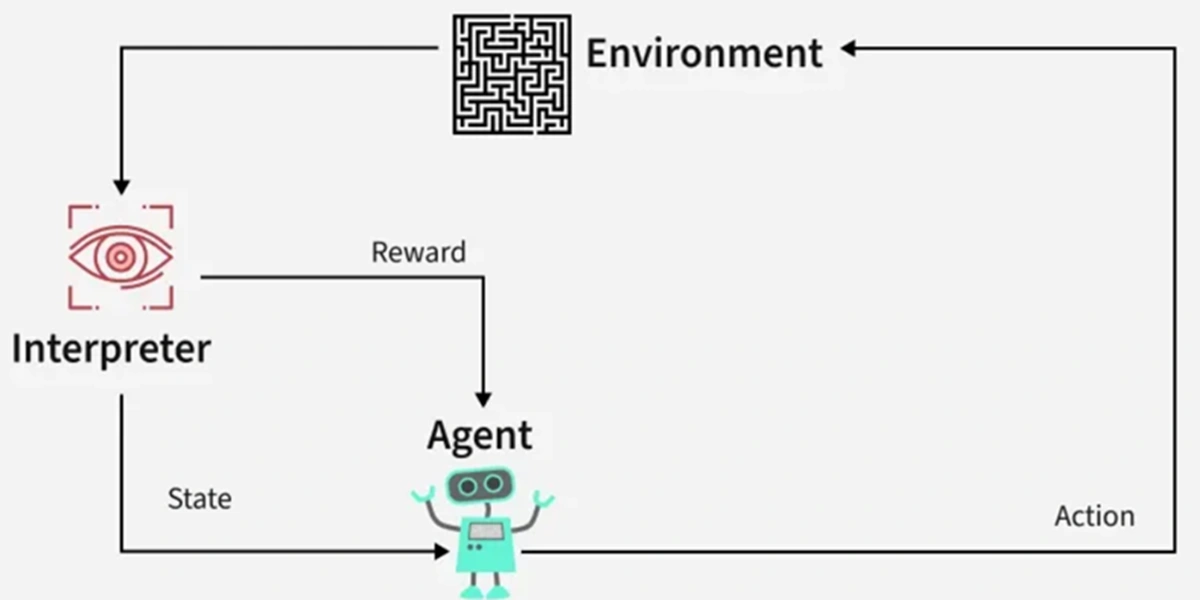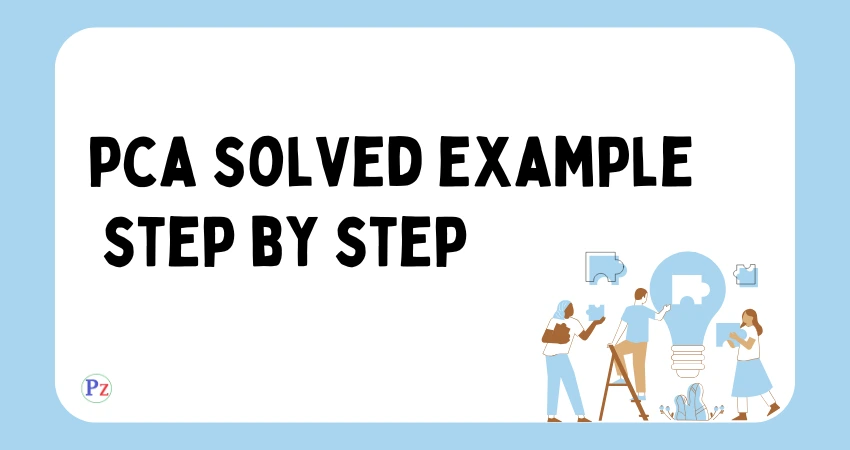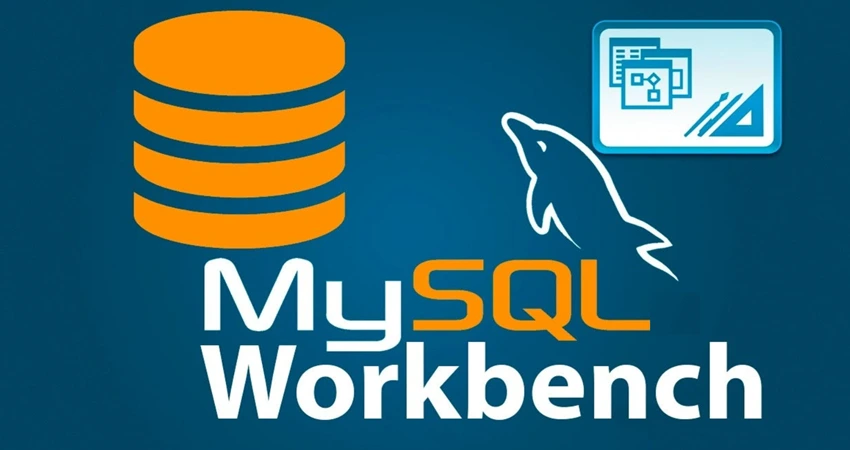To edit statistics in Minecraft Java Edition, you need to modify the game’s saved files. These statistics are stored in NBT (Named Binary Tag) format, specifically in a file called stats.json, which is located in your Minecraft world save folder.

Here’s how you can edit them:
Steps to Edit Minecraft Statistics:
1. Locate the World Save Folder:
- Go to your
.minecraftfolder.- On Windows, press
Windows + R,type%appdata%\.minecraft, and press Enter. - On macOS, go to
~/Library/Application Support/minecraft. - On Linux, it’s usually in
~/.minecraft.
- On Windows, press
- Inside the
.minecraftfolder, navigate tosaves, then find the folder for the world whose statistics you want to edit.
2. Find the Stats File:
- Inside the world folder, there is a
statsfolder. - The statistics for each player are stored in JSON format, with a filename like
UUID.json, whereUUIDis the player’s unique identifier.
3. Edit the Status File:
- Open the
.jsonfile using a text editor like Notepad (Windows), TextEdit (macOS), or VSCode for better formatting. - The file contains different sections for various statistics (e.g.,
minecraft:mined,minecraft:crafted, etc.). - Find the statistic you want to modify and change its value. Each stat is associated with a number, which you can edit to set your desired result.
4. Save the File:
After making your changes, save the file and restart Minecraft.
Important Notes:
- Backup your world before making any changes, in case you accidentally break something.
- Modifying statistics can affect in-game achievements, so be cautious if you want to keep those intact.
- Some external editors like NBTExplorer or MCEdit might make the process easier if you’re not familiar with JSON files.
| Read More Topics |
| Is Java good for automation? |
| JDBC in java interview questions and answers |
| Common java applets questions answered |