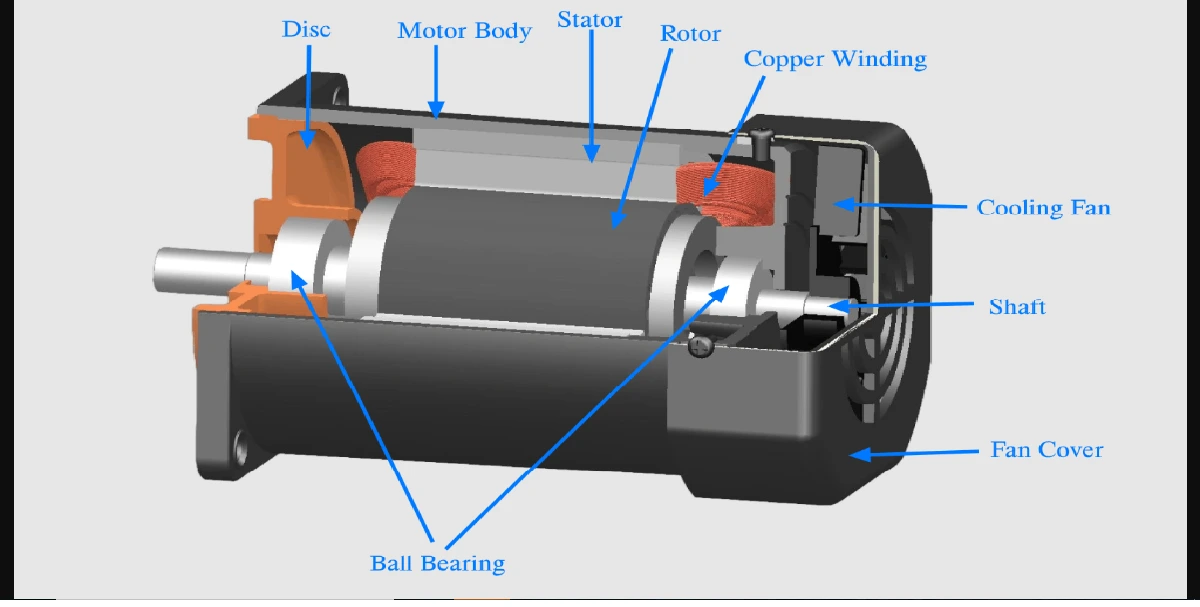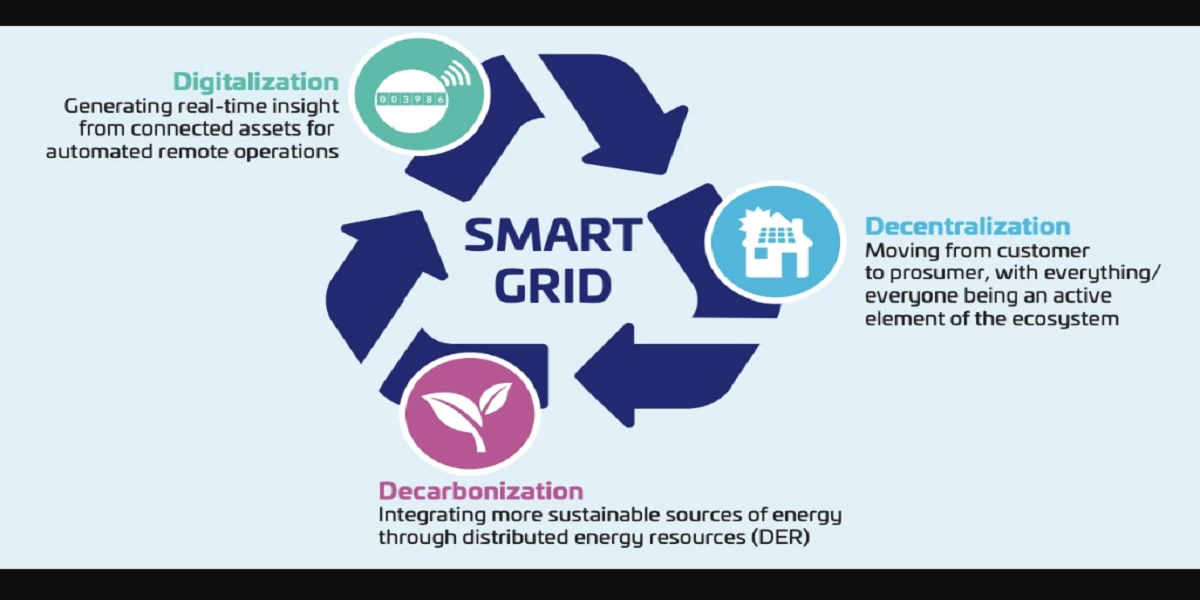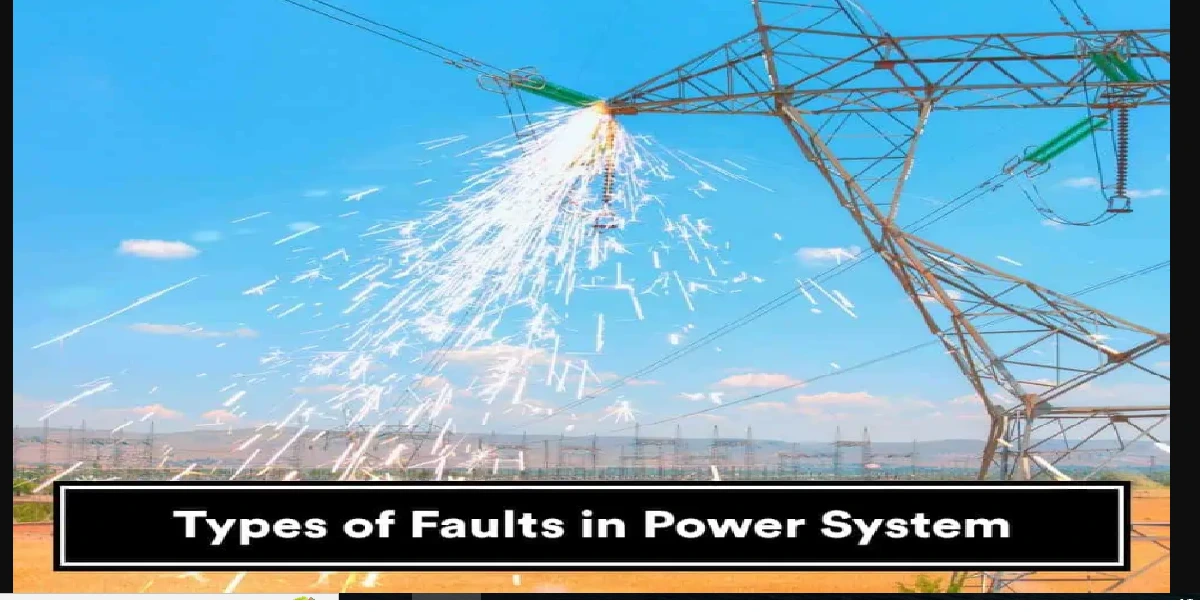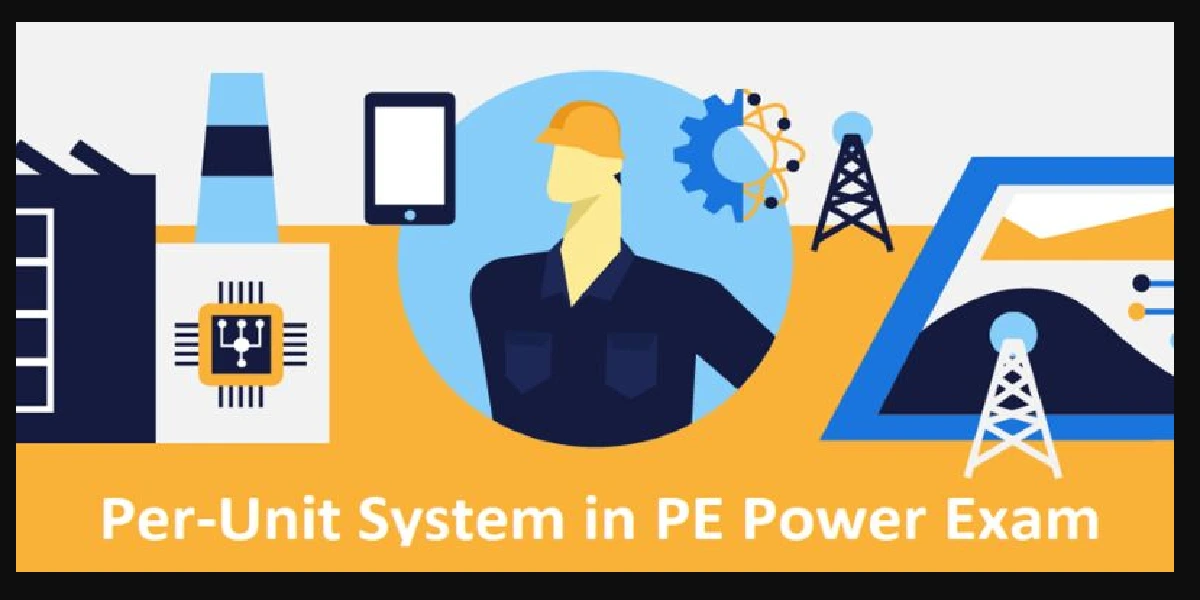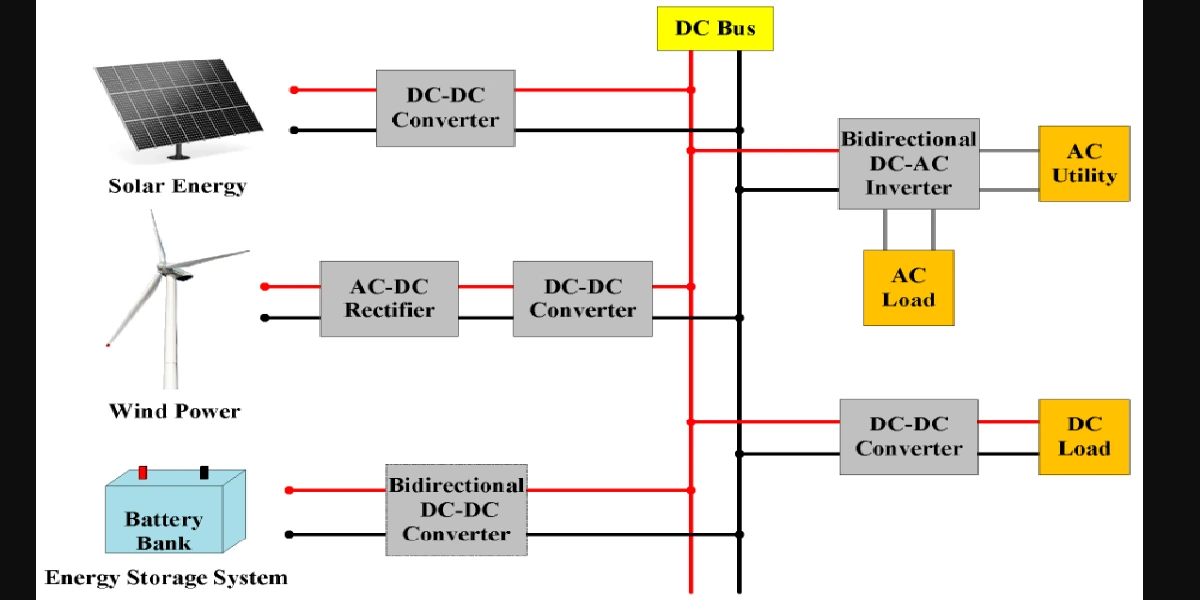Mindustry is an addicting, unique real-time strategy with tower defense, resource management, and automation mechanics.
The microprocessor is a feature that helps players design intricate systems and optimize efficiency. From resource gathering to unit control, players can utilize the power of logic programming in every aspect of their operations.
This guide will help players understand the basics of using Mindustry’s microprocessors and how they can write their custom logic to improve gameplay. We will also mention some Mindustry Microprocessor Codes for better understanding.
What is a Mindustry Microprocessor?
In Mindustry, a microprocessor is a block that can be programmed using a custom logic language called Mindustry Logic. The microprocessor controls various elements in the game, such as machines, turrets, or units, by issuing specific commands.
It is a highly versatile small computer that reads inputs and takes actions. It is never for production lines, defending bases, or controlling advanced systems like drones or menders.
At first, Mindustry microprocessors may seem a little hard to understand, but their power and potential are well worth learning.
Setting Up Your First Microprocessor Codes
Step 1: Placing the Microprocessor
- Firstly, open the build menu (press B) and place a microprocessor block on the map.
- Select the microprocessor from the list of available blocks and place it near your production or automation setup, preferably near the center of your operations, for easy access.
Step 2: Accessing the Programming Interface
- After placing the microprocessor, access the programming interface.
- Right-click (or tap the interact button, depending on your platform) on the microprocessor block.
- A text editor will appear; now, you can input your custom code.
Step 3: Basic Code Structure
Mindustry Logic uses a simple yet strong programming language that involves commands, variables, and control flow statements.
For example, here’s a simple code that turns on a conveyor belt when it detects resources:
print “Starting Conveyor…”
while true
if sensor1.isOn
control1.on
else
control1.off
end
end
In this code, sensor 1 detects if a resource is on the conveyor; control1 is a control block linked to a conveyor belt. The program continuously checks the sensor’s status and turns the conveyor belt on or off accordingly.
Key Components of Mindustry Logic
-
Input and Output Commands
Microprocessors interact with other blocks through input and output commands.
Control Commands: You can use control commands to toggle devices such as conveyors, factories, and turrets. Examples:
- control1.on — Turns on the device linked to control block 1.
- control1.off — Turns off the device linked to control block 1.
- conveyor1.move — Moves items along the conveyor.
Sensor Commands: These commands allow the microprocessor to read data from sensors or other devices:
- sensor1.isOn — Checks if the sensor is active (returns true or false).
- sensor1.getValue() — Retrieves the value from a sensor, like the amount of resources in a container.
Variables and Arithmetic
Using variables and basic arithmetic operations, store values and perform calculations.
For example:
var x = 0
x = x + 5
Loops and Conditional Statements
Plays can write loops and conditional statements, and the microprocessor will make decisions based on dynamic inputs.
While Loops: Loops continuously run until a specific condition is met. For example:
While true
if sensor1.isOn
control1.on
end
end
If Statements: With if statements, players can test conditions and execute different blocks of code based on the result.
if x > 10
control1.on
else
control1.off
end
Timers and Delays
Use the wait command to introduce a pause or delay between actions. For example, wait 5 seconds before moving towards the following action:
wait 5
Advanced Functions
Use advanced functions to make the code more modular and reusable. This can be useful when players want to repeat a set of actions or encapsulate logic into specific blocks.
func moveUnit(x, y)
unit = spawnUnit(x, y)
unit.moveTo(x, y)
end
Practical Applications of Mindustry Microprocessors
-
Automating Resource Production
A common use of microprocessors is automating the resource production process. A few lines of code can ensure that your factories are always running and your resources are being processed efficiently.
while true
if coreItems > 500
control1.on
else
control1.off
end
end
The code shared above checks if the core has too many items and turns on the resource processor automatically if it does.
-
Unit Control and AI
Microprocessors can control the units, telling them to move, attack, or defend based on specific conditions.
While true,
while true
if turret1.health < 50
drone1.repair turret1
end
end
The above code shows players create a program to automatically send drones to repair a turret if its health drops below 50%.
-
Base Defense Automation
Microprocessors can also control base defense systems, such as turrets and doors when enemies are within range or if an enemy attack is detected.
-
Complex Automation Systems
Players who become more familiar with the microprocessor can now build more advanced automation systems, like fully automated factories that process resources from the ground up without requiring manual intervention.
The Mindustry microprocessor isn’t just a tool; it’s a gateway to deeper, more creative gameplay. Mastering the Mindustry microprocessor codes can be a little hard to understand but can be rewarding. It allows players to automate complex tasks, defend their base, and control their resources precisely. Once players understand the basic commands and logic flow, they can create intricate and efficient systems that save time and enhance their gameplay experience.
Read More: The 8085 microprocessor Question and Answer