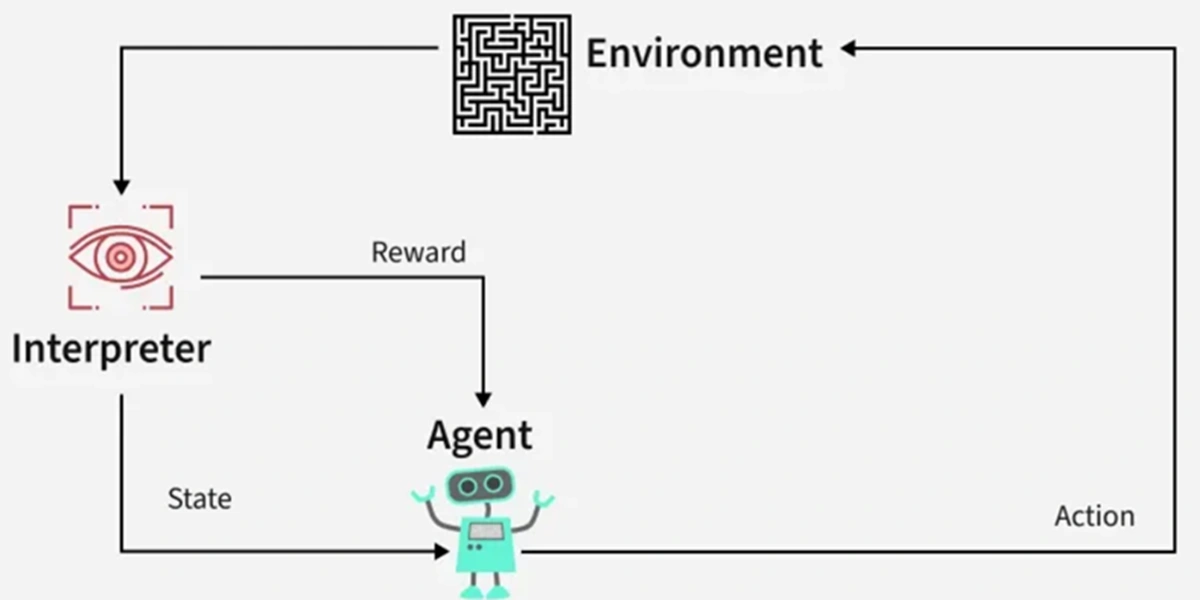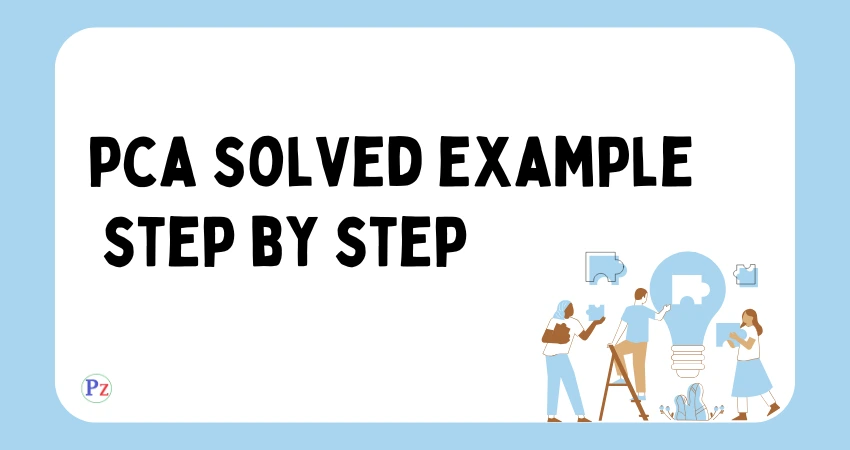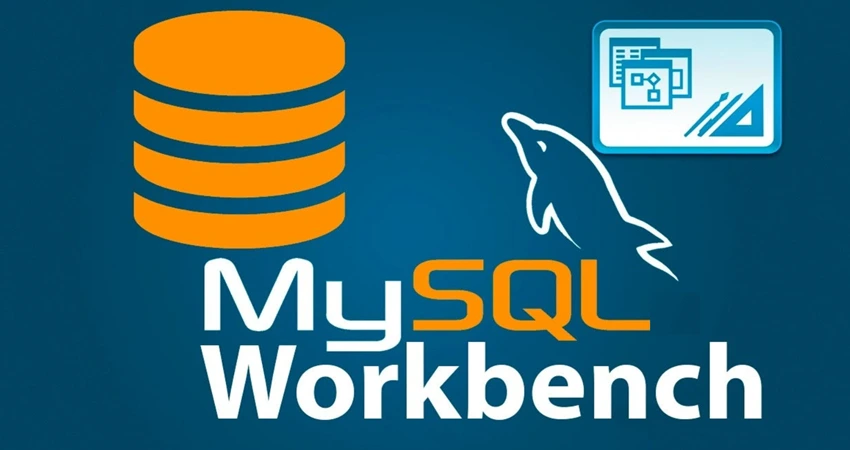Here’s a checklist for onboarding employees with basic cybersecurity practices in a small business setting. This guide helps ensure that employees understand essential security protocols and responsibilities:
Cybersecurity Onboarding Checklist for Small Business Employees
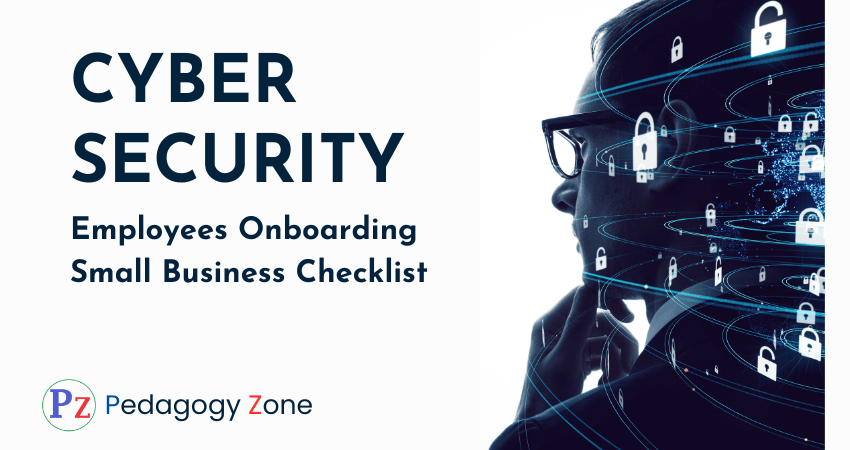
1. General Cybersecurity Awareness
- Provide an overview of cybersecurity principles and the importance of protecting company data.
- Explain common threats (e.g., phishing, malware, ransomware, social engineering).
- Share examples of real-world cyber incidents relevant to your industry.
2. Password Management
- Require strong, unique passwords for all company accounts.
- Educate on the use of passphrases and combining letters, numbers, and special characters.
- Encourage the use of a password manager to securely store and manage passwords.
- Implement multi-factor authentication (MFA) for critical accounts.
3. Safe Internet and Email Practices
- Train employees to identify phishing emails and suspicious links.
- Emphasize the importance of not downloading attachments from unknown sources.
- Instruct employees to verify the legitimacy of email requests, especially those asking for sensitive information.
4. Device Security
- Require all devices (computers, tablets, smartphones) to be protected with strong passwords or biometric locks.
- Ensure that all devices have updated antivirus software and firewalls.
- Encourage regular software and operating system updates to patch vulnerabilities.
- Prohibit the use of personal devices for work unless they meet security standards.
5. Secure Remote Work Practices
- Establish a secure VPN connection for remote work.
- Ensure remote employees use secured, trusted Wi-Fi networks.
- Provide guidelines for securing home routers (e.g., strong passwords, encryption settings).
- Implement remote device management policies to wipe data if a device is lost or stolen.
6. Data Handling and Storage
- Train employees on handling sensitive data (e.g., customer information, financial data).
- Use encryption for sensitive files and communications.
- Establish clear policies for data retention, deletion, and destruction.
- Store data only in approved, secure locations (e.g., encrypted cloud services).
7. Software Use and Access Control
- Limit access to software and systems based on job roles (principle of least privilege).
- Use secure collaboration tools and restrict access to authorized users.
- Keep a log of all software installations and regularly audit software use.
- Ensure employees use only company-approved software to avoid shadow IT.
8. Incident Response Plan
- Provide an overview of the company’s incident response plan.
- Train employees on recognizing potential security incidents and the steps to report them.
- Designate points of contact for reporting security breaches or suspicious activity.
- Conduct regular drills or simulations to test the incident response plan.
9. Regular Training and Updates
- Conduct mandatory cybersecurity training sessions during onboarding and periodically thereafter.
- Keep employees updated on new security threats and best practices.
- Encourage a culture of security by rewarding vigilance and quick reporting of suspicious activities.
10. Compliance and Legal Obligations
- Educate employees about any relevant regulations (e.g., GDPR, HIPAA) and the importance of compliance.
- Ensure all employees sign a cybersecurity policy acknowledgment form.
- Maintain records of training and compliance acknowledgments.
11. Physical Security Measures
- Remind employees to lock their workstations when leaving their desks.
- Implement policies for securing physical documents and removable media.
- Restrict physical access to sensitive areas or systems to authorized personnel only.
Additional Tips:
- Create a cybersecurity handbook or guide that employees can refer to.
- Make cybersecurity part of the company culture with regular reminders and updates.
- Encourage open communication regarding cybersecurity concerns or incidents.
| Read More Topics |
| Protect your home computer cybersecurity |
| Interactions between Ipv4 and the datalink layer |
| What does a mainframe developer do? |