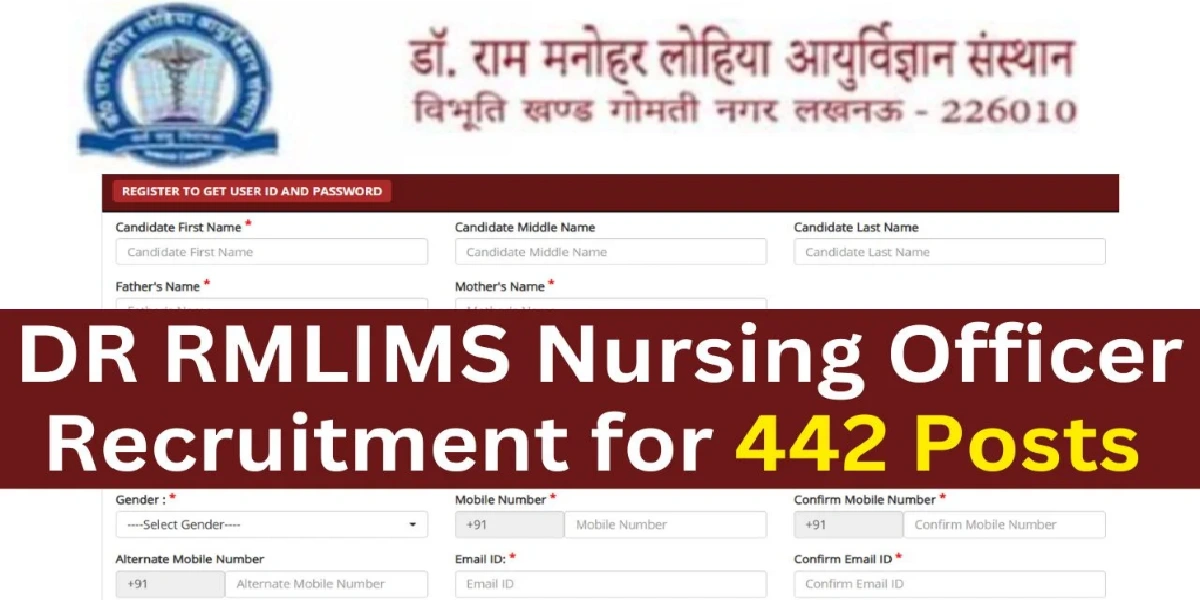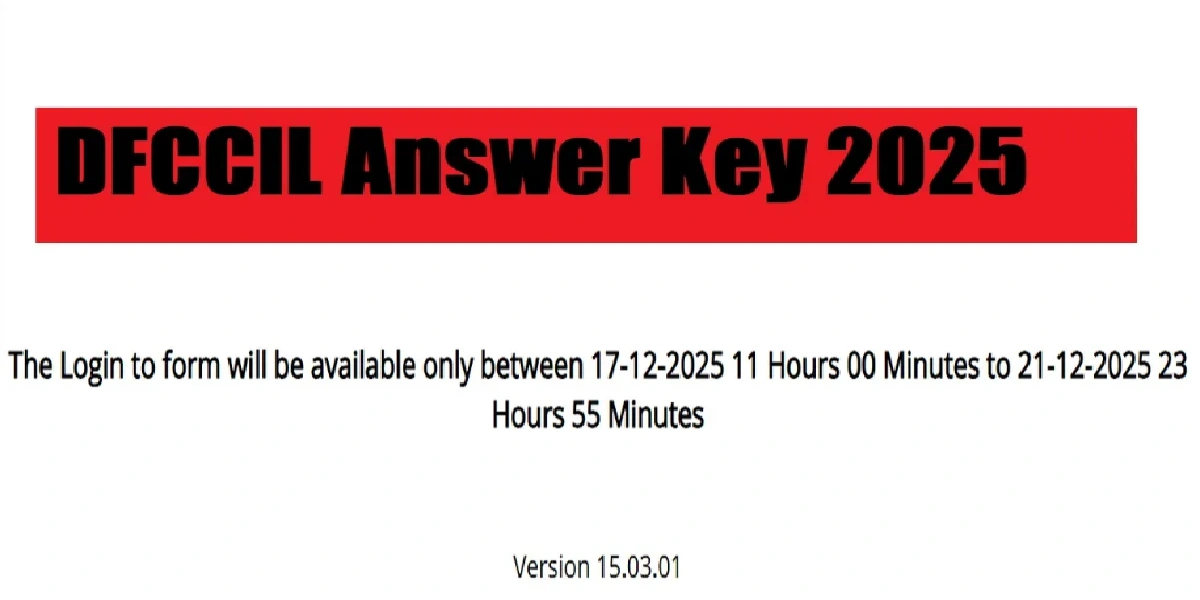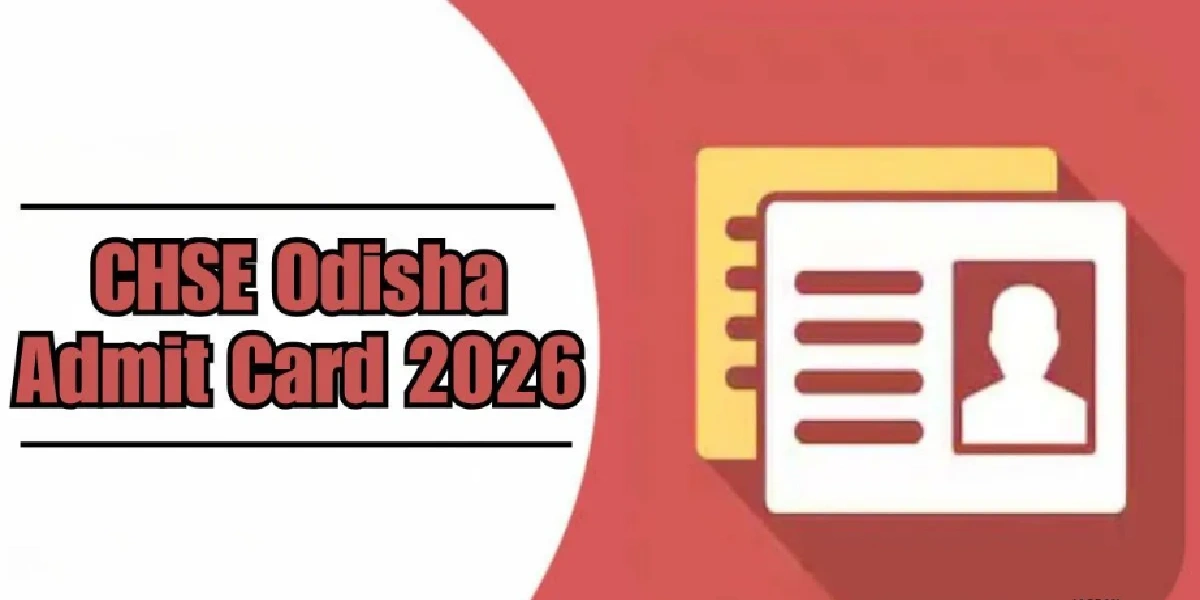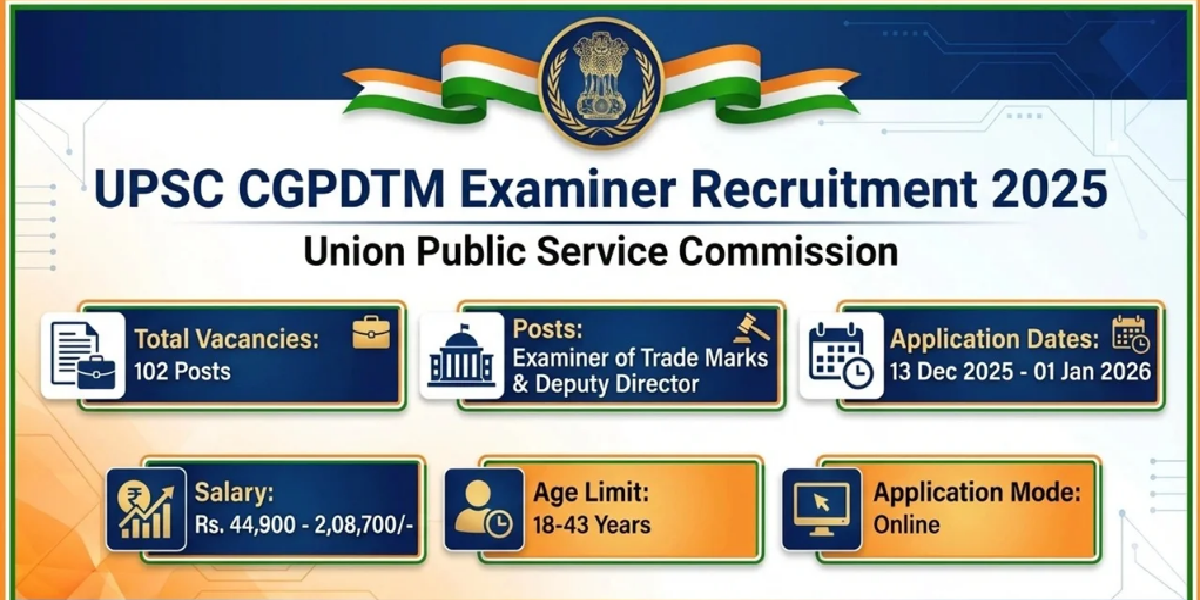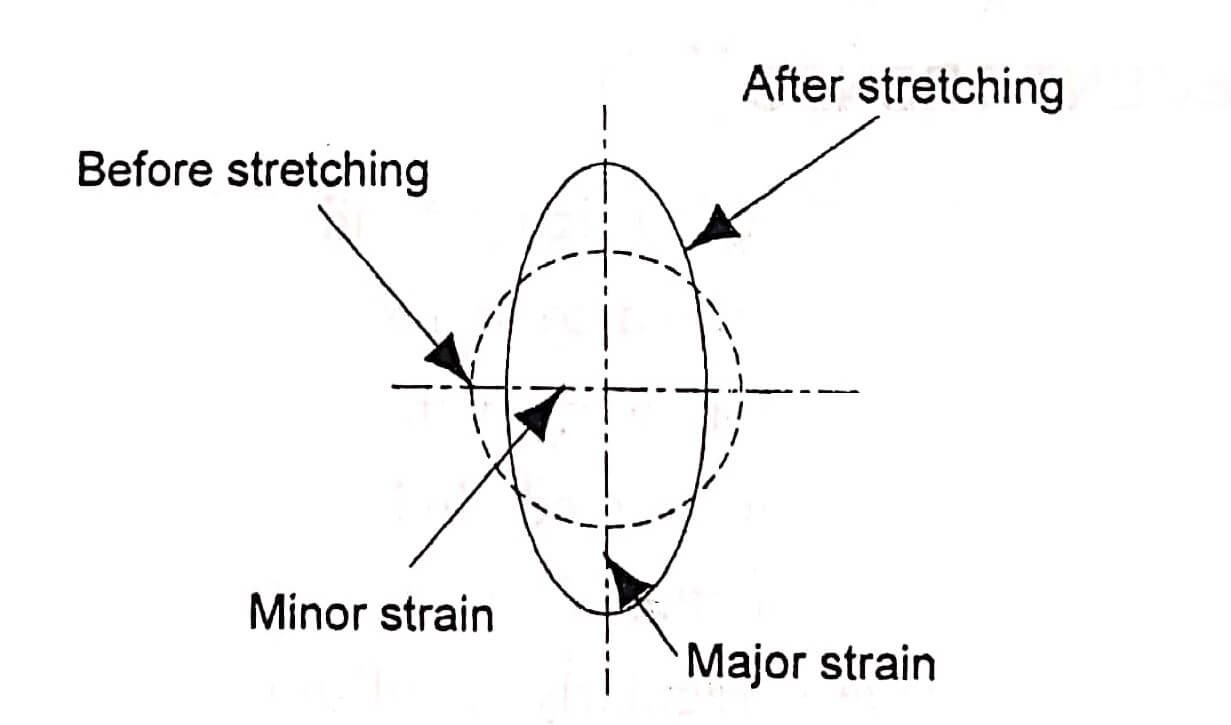
Sheet metal parts are characterized by its complicated shapes. Computer aids for Sheet metal forming operations are conducted close to the failure limit and therefore, small changes in conditions and properties of material can cause large changes in failure rates. Before deciding the forming process and tools, the tool designer has to determine whether the sheet metal can be formed into desired shapes without failure or not. Formability of the sheet metal is an important factor to be considered during the sheet metal forming analysis Formability is the ability of the sheet metal to undergo the desired shape change without failure.
Forming limit diagram (FLD) is a classical tool used to analyze the formability of sheet metals. The sheet metal is marked with a grid pattern of circles using electrochemical or photo-printing techniques. The blank is then stretched over a punch and the deformation of the circles are observed and measured in regions where failure (necking and tearing) occurred. After deformation, the circle becomes as an ellipse. Figure shows the major and minor axes of the ellipse which represent the major and minor strains after forming.
The major axis represents the major strain and the minor axis represents the minor strains experienced by the plate at the circle.
Forming limit diagram (FLD) is the graph plotted between major strain and minor strain. Before the use of computer in sheet metal forming analysis, Engineers and Industrial practitioners used FLD to analyze the formability of different materials for various thicknesses. Nowadays, the sheet metal designers use computer aids for the most of activities in sheet metal forming, such as designing, drafting, optimizing and formability analysis.
The following are the functions of computer aids in sheet metal forming
- to compute the blank size for bent, formed and/or drawn workpiece.
- Optimize the sheet strip layout
- Select the appropriate press tool to be used.
- Decide the position of punch and shank centers
- to compute the shear force and sizes of die, stripper, screws and dowels.
- Draft the assembly drawing, bill of materials and detailed drawing.
- to analyze the forming behavior of sheet metal.
Many softwares are used in sheet metal forming analysis. LS-Dyna solver, Hyper Form One Step, ARGUS are some of the commonly used software for sheet metal forming analysis. The sheet metal forming analysis consists of the following steps.
- Solid modeling
- Determination of 3D coordinates of the component’s surface
- Strain distribution analysis
- Thickness reduction analysis.
A solid model of sheet metal parts to be formed can be modeled using the CAD software programs, such as Unigraphics, Catia, or SolidWorks. The solid model is analysed by any one of the abov-said sheet metal forming analysis software.
| Read More Topics |
| Central processing unit |
| Operating system structure |
| Managing input and output |