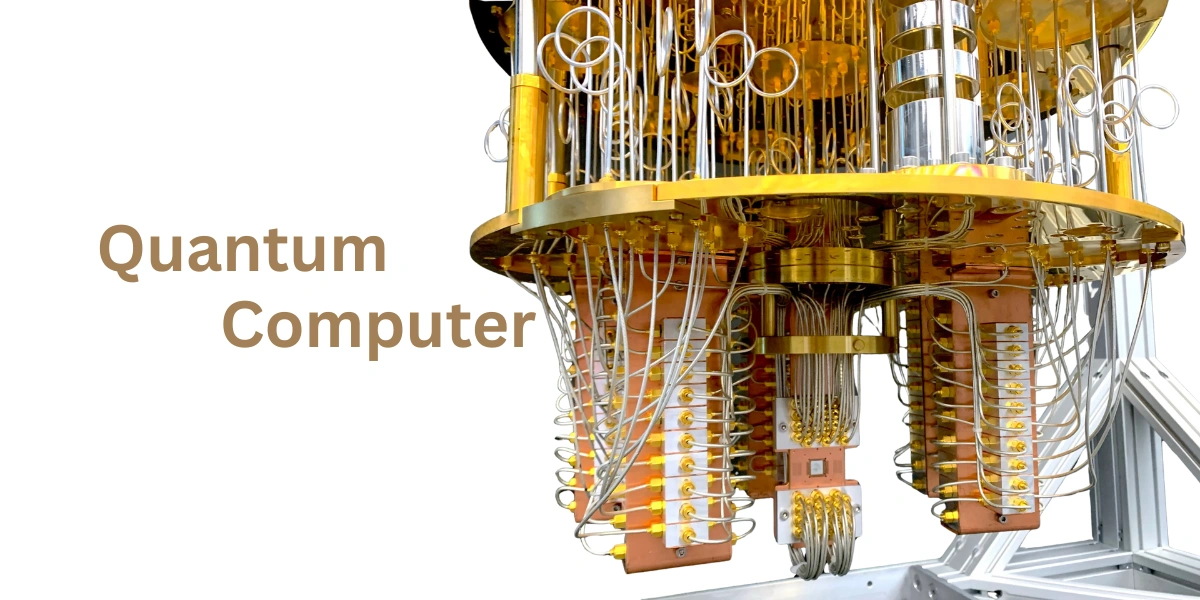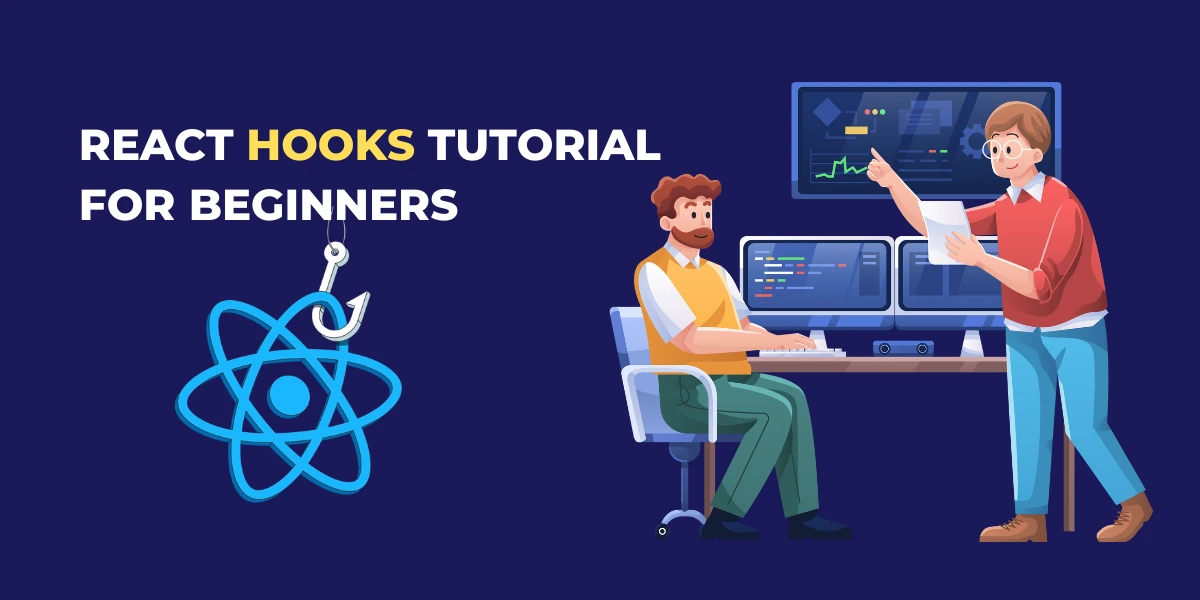Java Automation is a widely used approach in the software testing domain. It involves the use of Java programming language to automate tasks such as testing, deployment, and monitoring of applications. Java’s versatility and robustness make it a popular choice for automation tasks, allowing developers to write efficient and scalable automation scripts.

With Java Automation, teams can streamline their testing processes, reduce manual efforts, and achieve faster time-to-market for their products. By leveraging the power of Java libraries and frameworks, developers can create comprehensive automation suites that ensure the reliability and quality of their software applications. The flexibility of Java Automation also allows for easy integration with other tools and technologies, making it a preferred choice for organizations looking to enhance their testing capabilities.
Benefits of Using Java for Automation
Java is widely recognized for its platform independence, making it a versatile choice for automation. This means that automated tests developed using Java can be executed across different operating systems without the need for any modifications. Additionally, the extensive community support and vast array of libraries available for Java make it easier for testers to find solutions to their automation challenges and streamline the development process.
Moreover, Java’s object-oriented nature allows for better code reusability and maintainability in automation scripts. Test scripts written in Java are modular and can be easily extended or modified as needed. This helps in reducing duplication of code and ensures that any updates or changes can be implemented efficiently across the automation suite.
Key Features of Java for Automation
Java, being a popular programming language for automation, offers a myriad of key features that make it a preferred choice. One standout feature is its platform independence, allowing automation scripts written in Java to run seamlessly across different operating systems without any modifications. This portability feature saves time and effort in adapting scripts for various environments, enhancing the efficiency of automation processes.
Furthermore, Java’s extensive libraries and frameworks provide automation engineers with a rich set of tools to simplify script development and maintenance. Libraries such as Selenium WebDriver and TestNG offer robust functions to interact with web elements and perform test validations effectively. Additionally, the object-oriented nature of Java enables the creation of reusable components and modular test scripts, promoting code reusability and maintaining a structured approach to automation development.
Challenges of Using Java for Automation
For those transitioning to Java for automation, adapting to the object-oriented programming principles can be a hurdle. Understanding concepts like inheritance, polymorphism, and encapsulation might require additional time and effort for beginners. Since Java is strongly typed, dealing with data types and declarations can sometimes lead to confusion, especially when integrating third-party libraries or frameworks.
Another challenge that practitioners may encounter is the learning curve associated with setting up the Java development environment and tools for automation. Configuring build tools like Maven or Gradle, understanding the project structure, and setting up dependencies can be overwhelming initially. Additionally, troubleshooting compilation errors or handling path issues could prove to be time-consuming for individuals who are new to utilizing Java for automation purposes.
Best Practices for Java Automation
Set up a clear and organized folder structure to store your automation scripts, test data, and any supporting files to ensure easy access and maintenance. Follow a naming convention for your files and test cases that accurately reflects their purpose and allows for quick identification. Utilize version control systems like Git to track changes and collaborate with team members effectively, ensuring that everyone is working on the most up-to-date version of the code.
Implement robust error handling mechanisms in your Java automation scripts to gracefully deal with unexpected exceptions and failures. Utilize try-catch blocks to capture and handle exceptions, logging mechanisms to record detailed information about failures, and assertions to validate expected outcomes. By incorporating error handling into your automation framework, you can improve the reliability and stability of your test scripts, enabling more efficient troubleshooting and debugging.
Comparison of Java with Other Automation Tools
When evaluating Java against other auto tools, it’s essential to consider its robustness and versatility. Java’s extensive libraries and frameworks provide a wide range of tools for automation, making it a preferred option for various projects. Its object-oriented programming approach allows for creating reusable and modular automation scripts, enhancing maintainability and scalability. Additionally, Java’s compatibility with different operating systems and platforms ensures that automation scripts can be easily executed across various environments without much hassle. Overall, Java’s mature ecosystem and community support make it a solid choice for automation tasks.
In contrast to some other automation tools, Java may have a steeper learning curve for beginners due to its syntax complexity and verbose nature. While other tools might offer more simplistic scripting options, Java’s strength lies in its flexibility and power. Developers and automation engineers with a background in Java might find it easier to leverage the language for automation tasks, especially for complex projects that require extensive customization and integration. Despite its initial learning curve, Java remains a popular choice in the automation landscape for its reliability and scalability, providing a solid foundation for building efficient automation solutions.
Tips for Effective Java Automation
One key tip for effective java testing is to ensure proper code organization. Grouping related functions and classes together can improve code readability and maintenance. By following naming conventions and creating descriptive comments, it becomes easier for team members to collaborate on the automation project. Additionally, leveraging Java’s object-oriented programming features like inheritance and polymorphism can lead to more efficient and scalable automation frameworks.
Another important aspect of effective Java automation is to prioritize test case design and planning. Before diving into writing code, take the time to define clear test objectives and scenarios. By designing comprehensive test cases that cover different scenarios and edge cases, you can ensure thorough test coverage and identify potential areas of improvement in the application under test. Moreover, incorporating error handling mechanisms and assertions in test cases can help in detecting and reporting issues accurately during automation execution.
Common Mistakes to Avoid in Java Automation
One common mistake in Java automation is overlooking proper synchronization techniques. Failing to wait for elements to load or actions to complete can lead to flaky tests and inaccurate results. Utilizing explicit waits, implicit waits, or fluent waits can help ensure that your test scripts run smoothly and reliably.
Another mistake to avoid is neglecting to handle exceptions effectively. Errors and exceptions are bound to occur during test execution, so it’s crucial to implement robust exception handling mechanisms in your automation scripts. By anticipating potential issues and implementing try-catch blocks or other exception handling techniques, you can prevent unexpected failures and make your automated tests more resilient.
| Read More Topics |
| SQL knowledge for programmer and developers |
| What are the benefits of data science? |
| What does a mainframe developer do? |