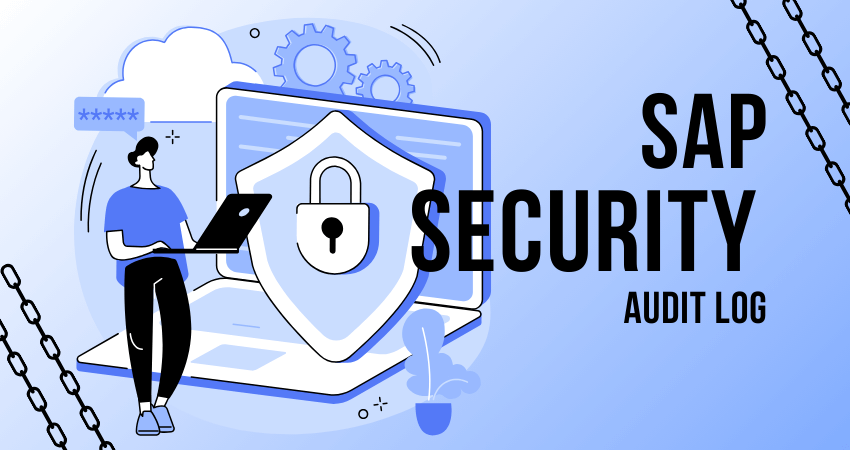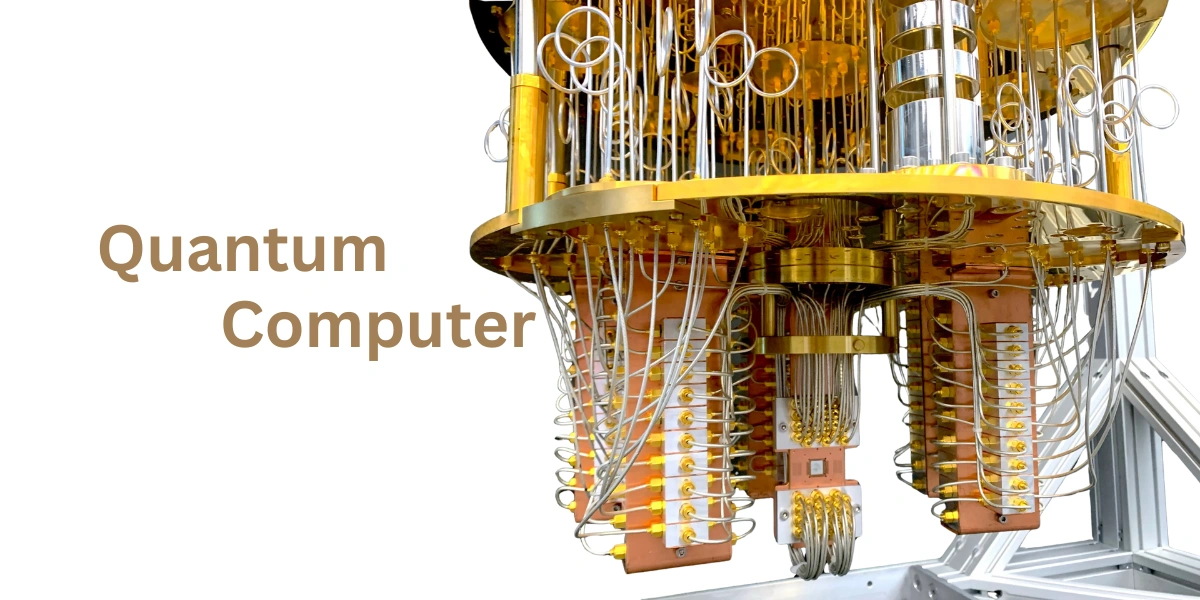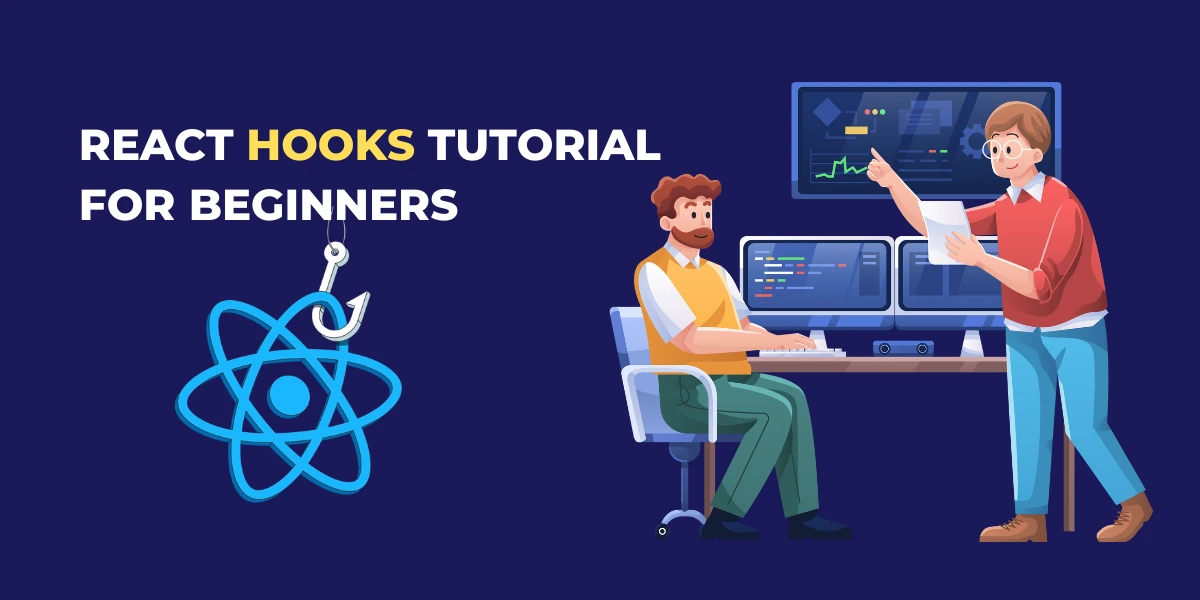Where data is the lifeblood of businesses, ensuring the security and integrity of your SAP systems is paramount. One of the most critical tools in your SAP security arsenal is the Security Audit Log. This powerful feature allows you to keep a watchful eye on data changes, user activities, and potential security breaches. But how can you effectively capture and leverage this wealth of information?
In this comprehensive guide, we’ll explore the ins and outs of capturing data changes in SAP Security Audit Log. From understanding its fundamental concepts to implementing best practices, we’ll equip you with the knowledge to fortify your SAP environment against internal and external threats.
Understanding SAP Security Audit Log
The SAP Security Audit Log is more than just a simple record-keeping tool. It’s a sophisticated mechanism designed to track and record a wide range of activities within your SAP system. At its core, the audit log serves as a digital trail, documenting who did what, when, and where within your SAP landscape.
Key features of the SAP Security Audit Log include:
- User Activity Tracking: Monitors logins, logouts, and user actions.
- System Changes: Records modifications to system configurations and settings.
- Data Alterations: Captures changes to critical business data.
- Access Attempts: Logs both successful and failed access attempts.
- Custom Event Logging: Allows for tailored tracking of specific events relevant to your organization.
Understanding these features is crucial for effectively leveraging the audit log to enhance your SAP security posture.
The Importance of Capturing Data Changes
In an era where data breaches and insider threats are becoming increasingly sophisticated, capturing data changes is not just a good practice—it’s a necessity. Here’s why:
- Compliance Requirements: Many industries are subject to strict regulations that mandate detailed audit trails. Failing to capture data changes could result in hefty fines and legal repercussions.
- Fraud Detection: By monitoring data changes, you can spot unusual patterns that might indicate fraudulent activities, allowing for swift intervention.
- Operational Integrity: Tracking changes helps maintain the accuracy and reliability of your business processes, ensuring that unauthorized modifications don’t slip through the cracks.
- Incident Response: In the event of a security breach, a comprehensive audit log can be invaluable for forensic analysis and determining the scope of the incident.
- Continuous Improvement: Analyzing data change patterns over time can reveal inefficiencies in your processes, helping you optimize your SAP environment.
Configuring SAP Security Audit Log
To harness the full power of the SAP Security Audit Log, proper configuration is key. Here’s a step-by-step guide to get you started:
- Activate the Audit Log:
- Navigate to transaction RSAU_CONFIG
- Set the “Active” flag to “Yes”
- Define the logging destination (database table or file system)
- Define Audit Classes:
- Use transaction SM19 to specify which events to log
- Focus on critical areas such as user administration, authorization changes, and sensitive data access
- Set Up Filters:
- Implement filters to reduce noise and focus on relevant events
- Consider factors like user roles, transaction codes, and time periods
- Configure Retention Policies:
- Determine how long audit data should be retained
- Balance compliance requirements with system performance considerations
- Establish Alert Mechanisms:
- Set up real-time alerts for critical events
- Integrate with your existing SIEM (Security Information and Event Management) system if applicable
Remember, the goal is to strike a balance between comprehensive logging and system performance. Over-logging can lead to performance issues and make it challenging to identify truly important events.
Key Data Changes to Monitor
While the specific data changes you’ll want to monitor will depend on your organization’s needs, there are several universal areas that demand attention:
- Master Data Modifications: Changes to customer, vendor, or material master data can have far-reaching implications for your business processes.
- Financial Transactions: Monitor alterations to financial documents, including invoices, payments, and journal entries.
- User Management: Keep a close eye on changes to user accounts, roles, and authorizations.
- Configuration Changes: Track modifications to system settings, customizing tables, and development objects.
- Critical Business Transactions: Identify and monitor changes to transactions that are core to your business operations.
- Data Exports: Log instances of large-scale data exports, which could indicate potential data theft.
- Sensitive Information Access: Monitor access to and changes in tables containing confidential or personally identifiable information (PII).
By focusing on these key areas, you’ll be well-positioned to detect and respond to potential security threats or compliance issues.
Best Practices for Effective Auditing
Implementing a robust auditing strategy goes beyond mere configuration. Here are some best practices to ensure you’re getting the most out of your SAP Security Audit Log:
- Regular Review: Establish a routine for reviewing audit logs. Automated tools can help, but human expertise is crucial for identifying subtle anomalies.
- Least Privilege Principle: Limit access to audit logs to only those who absolutely need it. The ability to modify or delete audit records should be highly restricted.
- Correlation with Other Data Sources: Combine audit log data with information from other sources (e.g., network logs, application logs) for a more comprehensive view of your security landscape.
- Continuous Monitoring: Implement real-time monitoring solutions to detect and alert on critical events as they happen.
- Documentation: Maintain clear documentation of your audit log configuration, including justifications for logging choices and any changes made over time.
- Training: Ensure that your security team is well-versed in interpreting audit log data and recognizing potential threats.
- Regular Testing: Conduct periodic tests to verify that your audit logging is capturing all intended events accurately.
- Performance Tuning: Regularly assess the impact of audit logging on system performance and adjust as necessary.
By adhering to these best practices, you’ll create a robust auditing framework that not only captures data changes effectively but also provides actionable insights for your security team.
Analyzing Audit Log Data
Capturing data changes is only half the battle. The real value lies in effectively analyzing the vast amount of information collected. Here’s how to make sense of your audit log data:
- Pattern Recognition: Look for unusual patterns or deviations from normal behavior. This could include sudden spikes in activity, off-hours access, or repeated failed login attempts.
- User Behavior Analysis: Build profiles of typical user behavior and identify anomalies that could indicate account compromise or insider threats.
- Trend Analysis: Track long-term trends in data changes to identify gradual shifts that might otherwise go unnoticed.
- Root Cause Analysis: When incidents occur, use audit log data to trace back to the root cause and understand how the event unfolded.
- Compliance Reporting: Generate regular reports demonstrating compliance with relevant regulations and internal policies.
- Visualization Tools: Utilize data visualization tools to represent audit log data in easily digestible formats, making it easier to spot patterns and anomalies.
- Machine Learning Integration: Consider implementing machine learning algorithms to automate the detection of suspicious activities and predict potential future threats.
Remember, the goal of analysis is not just to identify issues but to provide actionable insights that can improve your overall security posture.
Challenges and Solutions
While SAP Security Audit Log is a powerful tool, it’s not without its challenges. Here are some common issues and strategies to address them:
- Data Volume: The sheer amount of data generated can be overwhelming. Solution: Implement intelligent filtering and aggregation techniques to focus on the most critical events.
- Performance Impact: Extensive logging can affect system performance. Solution: Fine-tune your logging configuration and consider offloading audit data to a separate system for analysis.
- False Positives: Overzealous logging can lead to a flood of false alarms. Solution: Continuously refine your alerting rules and leverage machine learning to improve accuracy over time.
- Complexity: SAP systems are complex, making it challenging to understand the context of each logged event. Solution: Invest in training for your security team and develop detailed documentation of your SAP landscape.
- Data Retention: Balancing compliance requirements with storage constraints can be tricky. Solution: Implement a tiered storage strategy, keeping recent data readily accessible while archiving older logs.
- Audit Log Tampering: Malicious actors may attempt to modify audit logs to cover their tracks. Solution: Implement strong access controls and consider using blockchain technology to ensure log integrity.
By proactively addressing these challenges, you can ensure that your SAP Security Audit Log remains an effective and reliable tool in your security arsenal.
Integrating with Other Security Tools
To maximize the effectiveness of your SAP Security Audit Log, it’s crucial to integrate it with your broader security ecosystem. Here are some integration strategies:
- SIEM Integration: Feed SAP audit log data into your Security Information and Event Management system for correlation with other security events across your organization.
- Identity and Access Management (IAM): Link audit log data with your IAM solution to enhance user behavior analysis and access control.
- Threat Intelligence Platforms: Combine audit log insights with external threat intelligence to identify and respond to emerging threats more effectively.
- Data Loss Prevention (DLP): Use audit log data to complement your DLP tools, helping to identify and prevent unauthorized data exfiltration.
- Incident Response Platforms: Integrate audit log alerts with your incident response workflows to enable faster and more coordinated responses to security events.
By creating a cohesive security ecosystem, you’ll be better equipped to defend against complex, multi-vector attacks and maintain the integrity of your SAP environment.
Capturing data changes in SAP Security Audit Log is not just a technical exercise—it’s a critical component of a comprehensive security strategy. By understanding the capabilities of the audit log, implementing best practices, and effectively analyzing the data collected, you can significantly enhance your organization’s security posture.
Remember, security is an ongoing process. Regularly review and refine your audit logging strategy to adapt to new threats and changing business needs. With the right approach, your SAP Security Audit Log can be a powerful ally in protecting your most valuable asset: your data.
| Read More Topics |
| Cloud based quantum machine learning applications |
| Every business needs a cyber security seal today |
| Quantum Computing: The next frontier in information technology |