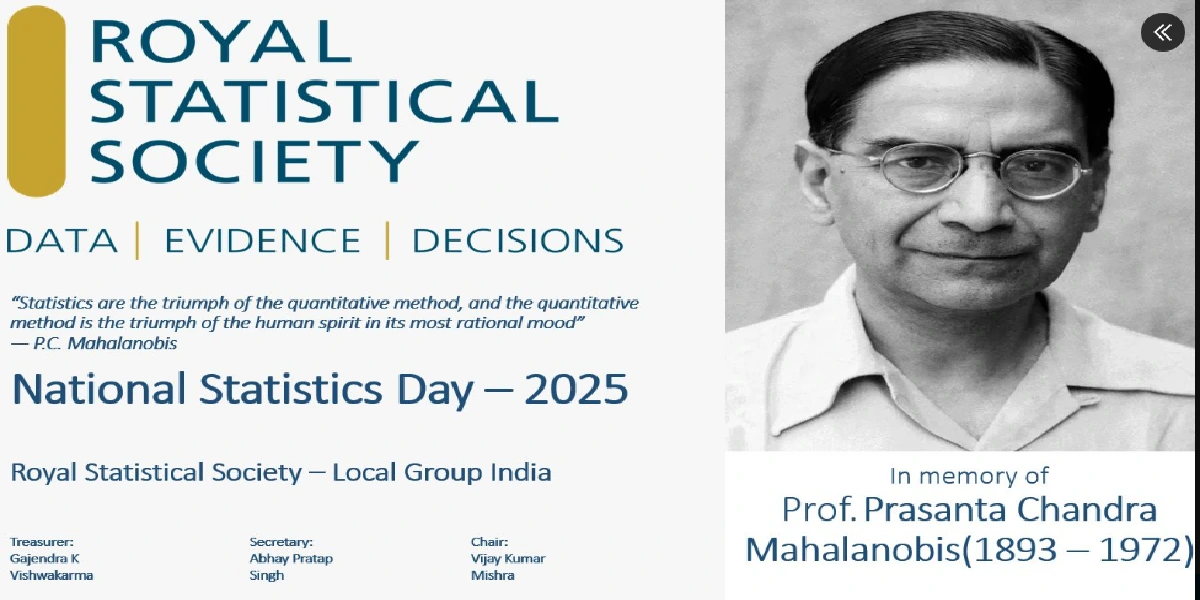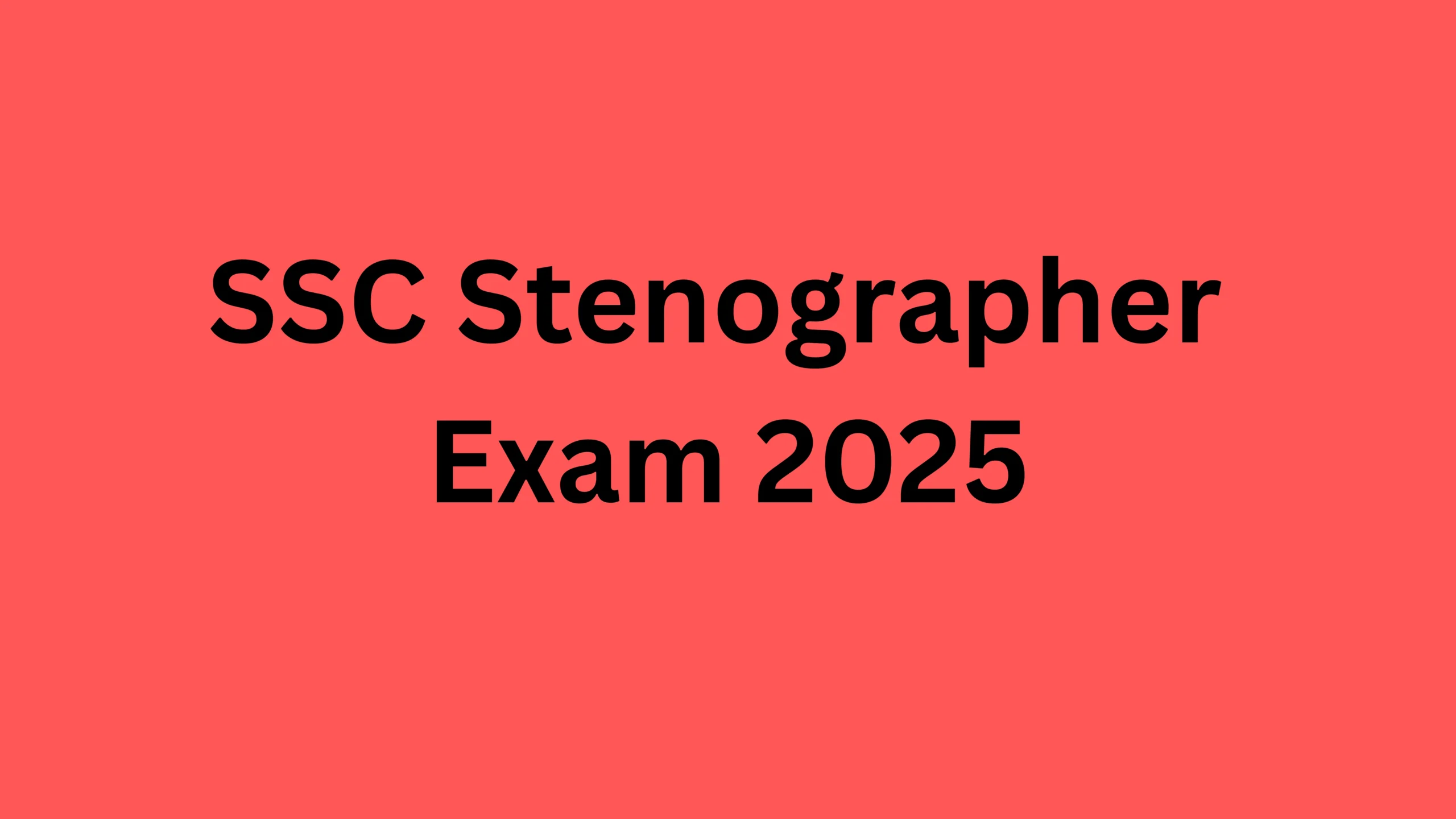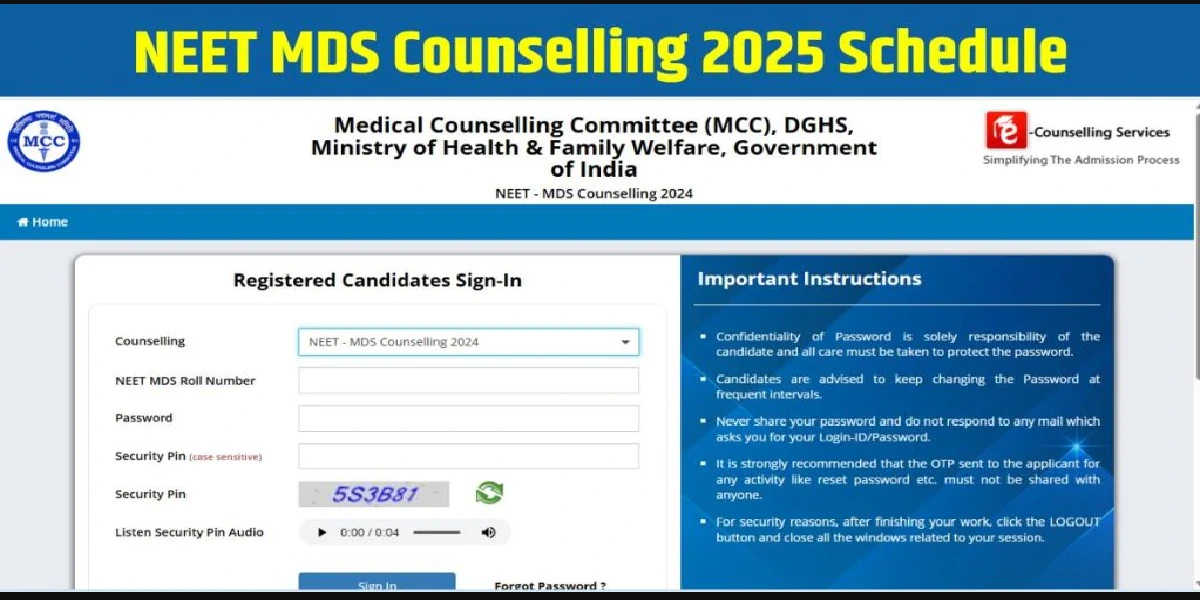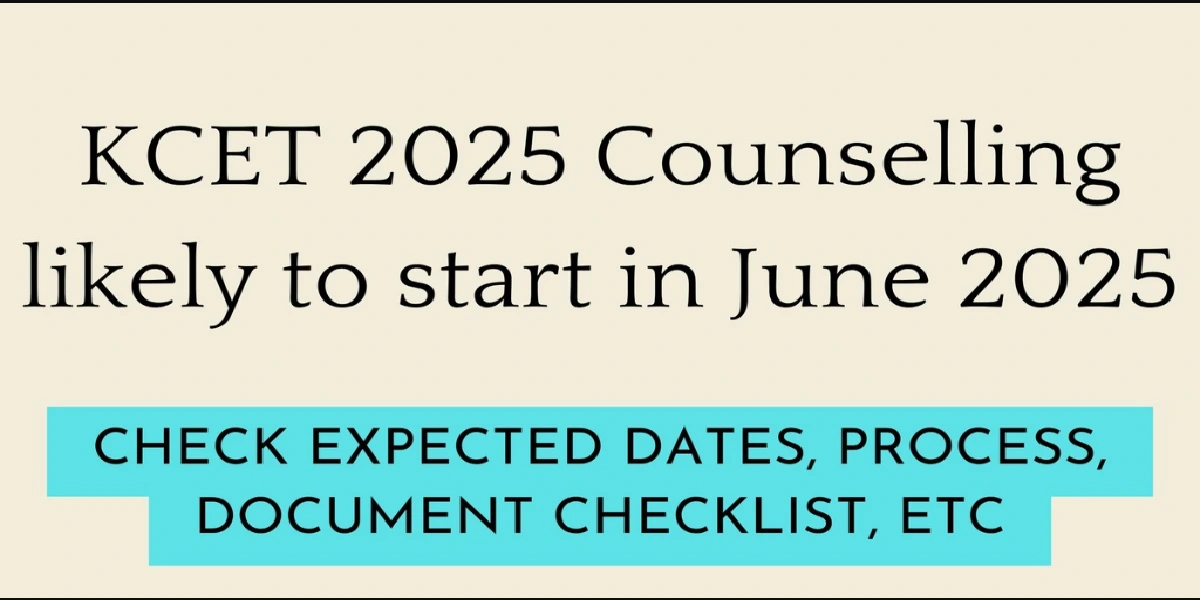Adobe Creative Cloud is more than just a suite of software; it’s a powerful ecosystem designed to empower creators, designers, photographers, and video editors. Whether you’re a seasoned professional or a newcomer to the creative world, Adobe Creative Cloud offers the tools you need to bring your ideas to life.
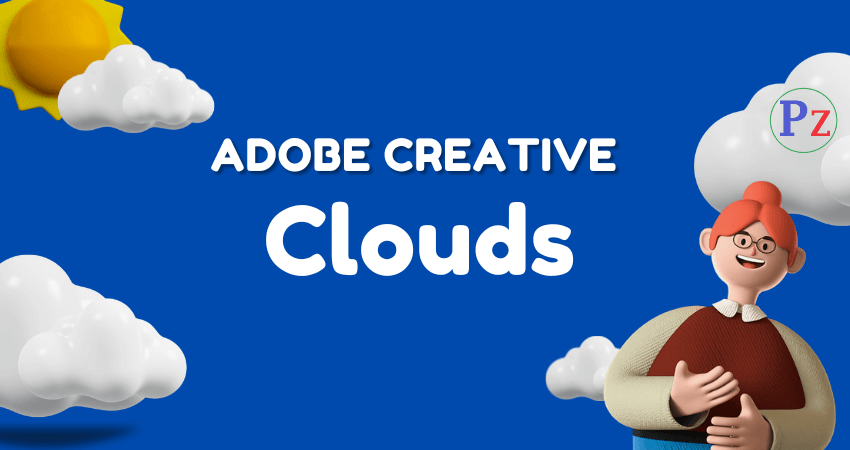
What is Adobe Creative Cloud?
Adobe Creative Cloud is a subscription-based service that provides access to a vast collection of Adobe’s creative software, including popular programs like Photoshop, Illustrator, Premiere Pro, After Effects, and more. Instead of purchasing individual software licenses, users pay a monthly or annual fee to access the entire suite, which is regularly updated with the latest features and improvements.
Key Features of Adobe Creative Cloud
Comprehensive Software Suite: Adobe Creative Cloud includes over 20 applications tailored for different aspects of digital creation. Whether you’re editing photos, designing graphics, producing videos, or developing web content, there’s a tool for every task.
Cloud Storage and Syncing: With Creative Cloud, you can store your projects in the cloud, making them accessible from any device. This is particularly useful for collaborating with teams or working on the go.
Regular Updates: Adobe continuously improves its software with new features, bug fixes, and performance enhancements. As a Creative Cloud subscriber, you get access to these updates as soon as they are released.
Collaboration Tools: Adobe CC includes features like Creative Cloud Libraries and Adobe XD that make it easy to share assets, collaborate with team members, and streamline your workflow.
Learning Resources: Adobe offers a wealth of tutorials, templates, and creative resources to help you get the most out of its software. Whether you’re looking to learn a new skill or master an advanced technique, there’s a resource available to guide you.
Why Choose Adobe Creative Cloud?
Versatility: Adobe Creative Cloud caters to a wide range of creative professionals, from graphic designers and photographers to video editors and UX/UI designers.
Cross-Platform Compatibility: The software works seamlessly on both Mac and Windows, ensuring that you can work with the platform you’re most comfortable with.
Community and Support: Adobe has a large and active community of users who share tips, tutorials, and inspiration. Plus, Adobe offers extensive customer support to help with any issues you might encounter.
Integration: Adobe CC applications integrate smoothly with each other, allowing for a more cohesive workflow. For example, you can start a project in Photoshop and easily transfer it to Premiere Pro for video editing.
Tips for Getting Started with Adobe CC
Start with the Basics: If you’re new to Adobe software, begin with fundamental tools like Photoshop or Illustrator. These programs are user-friendly and have a wealth of online tutorials to help you learn.
Take Advantage of Tutorials: Adobe offers a variety of tutorials for all skill levels. These can be found within the Creative Cloud app or on Adobe’s website.
Experiment with New Tools: Don’t be afraid to explore other applications within Creative Cloud. You might discover new ways to enhance your projects with tools like Adobe XD for UI/UX design or After Effects for motion graphics.
Use Adobe Stock: Creative Cloud subscribers can access Adobe Stock, a vast library of high-quality images, videos, and templates that can be used in your projects.
Stay Organized with Libraries: Use Creative Cloud Libraries to store and manage assets like colors, fonts, and graphics. This will keep your projects consistent and save time when working on multiple projects.
| Read More Topics |
| Hybrid education : A game changer in modern pedagogy |
| What does the department of education do in the US? |
| Benefits of Honours degree in education |